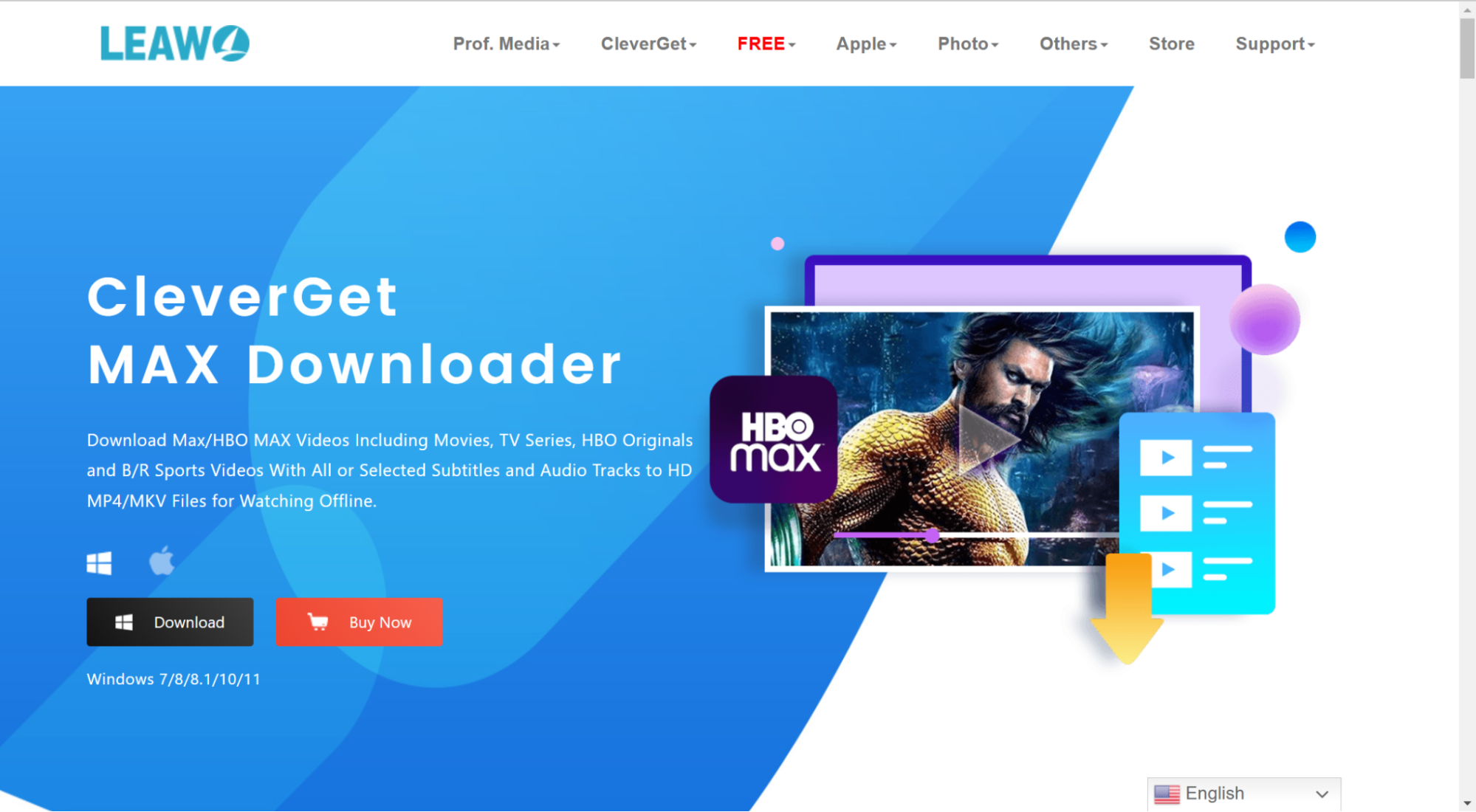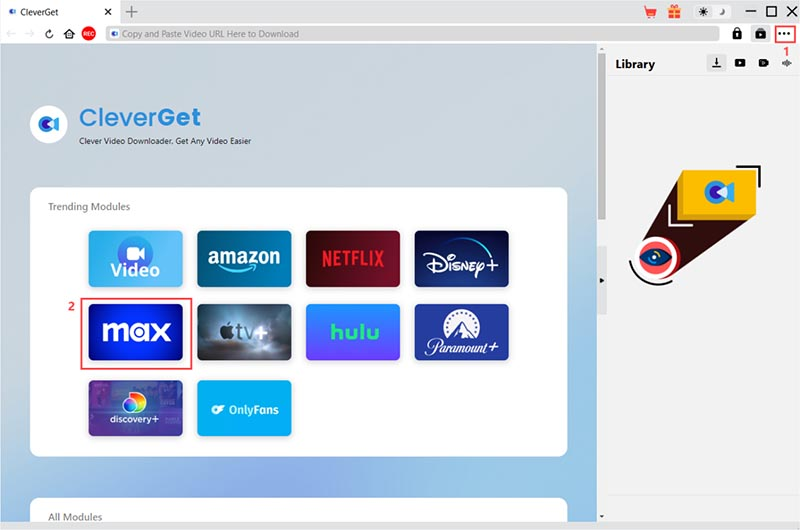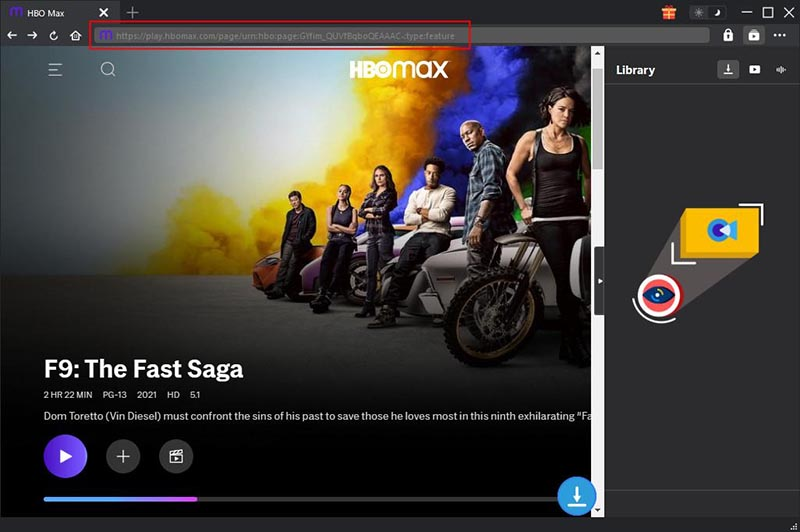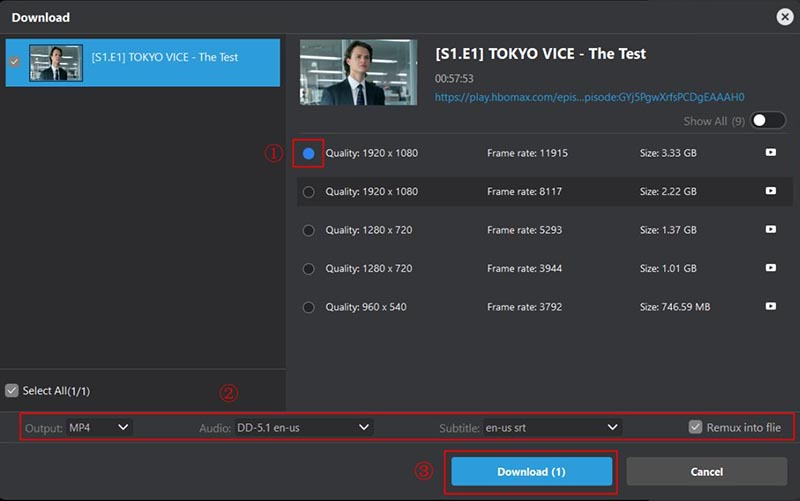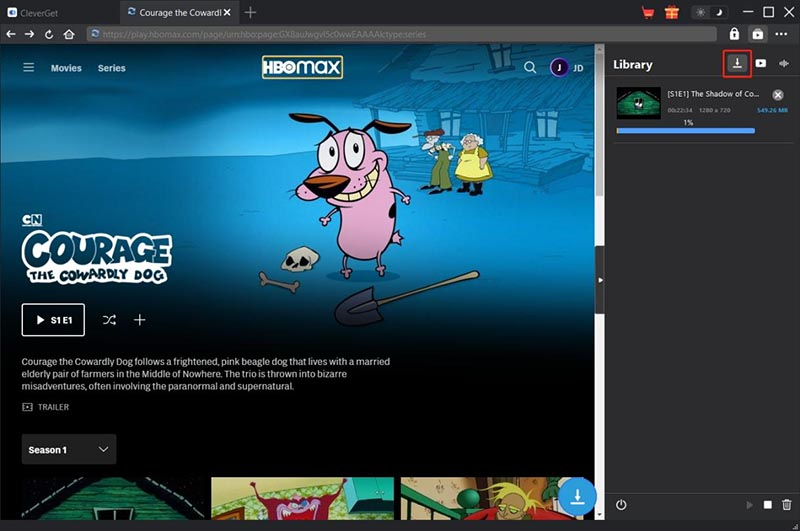Last updated on 2025-01-16, by
How to Download HBO Max Shows to SD Card
With the quick rhythm of contemporary life, we would wish to enjoy our favorite shows and movies from HBO Max directly on our phones. Poor network conditions could affect streaming on the go, so downloading HBO Max videos on an SD card will be a perfect solution. You can save videos directly to an SD card so that you will be able to have nonstop entertainment during a very long flight or in areas with weak signals and poor internet.
However, the official does not support downloading directly to the SD card. So, exactly how to save HBO Max downloads to an SD card? The following will take you through with detailed steps that help you never miss moments of favorite content.
Outline
Part 1: Why Can’t You Download HBO Max Videos to SD Cards
HBO Max does allow the download feature for users but is limited to subscribed users only using the Max app. Also, even the subscribed users can download, the download content is extremely restricted within the device and the app. The main reason is DRM protection, which is to ensure the download content can only be stored in the external storage within the device rather than the SD card, preventing the content not being shared, copied, or distributed without authority.
Thus, you cannot download HBO Max videos directly using the Max app. For those with extra external SD card storage on phones but lacking internal storage, in need of downloading HBO Max to SD cards, this is a challenge. Next, we will introduce an effective tool to help you overcome the challenge.
Part 2: What You Need: CleverGet MAX Downloader
If you want to download HBO Max directly to the SD card, all you need is a third-party software program. Among the available tools in the market, CleverGet MAX Downloader is one of the best HBO Max downloaders that helps you save all your favorite HBO Max videos to the SD card, as long as you connect your SD card with your computer using an SD card reader to let the software download the HBO Max content to the SD card folder directly. You can also choose to download the HBO Max videos on the computer first, then transfer to an SD card whenever you need.
It allows you to download HBO Max shows for offline viewing as MP4/MKV files at high definition, while removing the ads on HBO Max during the downloading process, keeping the original quality and audio. For those worried about the watching experience, it also maintains the original subtitles while offering SRT or SUP file selections according to your preferences. You can rest assured that you will get a seamless watching experience as soon as streaming online. Overall, for your need to download HBO Max directly to your SD card, you can never miss CleverGet MAX Downloader.
Why Choose CleverGet MAX Downloader:
○ Save All HBO Max Videos for Offline Playback: Unlimited HBO Max movies, TV series and B/R Sports free download without DRM restriction. There is no restriction on expiry dates on your downloads.
○ High-Quality Downloads in MP4/MKV Format: Save videos up to 720p quality and keep them in original video quality for best playback on any device.
○ Batch Download of Seasons and Episodes: Supports batch download of all the episodes or entire seasons in one go without any hassle.
○ Multi-audio and subtitle options: Keep your download in the audio and subtitle settings of your choice, including multilingual audio tracks and various customizable subtitle options.
○ GPU Hardware Acceleration: With support by AMD APP, NVIDIA CUDA, and Intel Quick Sync, Cleverget offers hardware acceleration to speed up the downloading speed for a great downloading experience.
Part 3: How to Download HBO Max Shows to Your SD Card
CleverGet Max Downloader provides an extremely simple solution to directly download HBO MAX movies and shows to SD cards without depending on the official application. The built-in browser of this software program makes it straightforward for both first-time users and experienced users. Here, let’s go through detailed steps to download your favorite videos on the SD card so that you can enjoy them on the go.
Step 1: Install CleverGet MAX Downloader and Connect Your SD Card
First, the software is compatible with both Windows and MacOS, so choose the right version according to your computer and install it. After installation, launch the software.

-
CleverGet MAX Downloader
– Download HBO Max videos in MP4 and MKV formats.
– Save your favorite HBO Max movies with up to 720p resolution.
– Download everything on HBO Max with a valid subscription to CleverGet Max Downloader.
– Capable of capturing all related seasons after parsing. Support batch downloads.
– Detect audio tracks and multilingual subtitles and pack them into videos or download them as SRT/SUP files.
Then, plug in your SD card to the SD card reader and connect the other port to the computer to let the computer system detect the SD card. This way, there will be an SD card folder in your computer that can be set as the output directory to save your HBO Max downloads.
Step 2: Adjust the Output Setting
Click on the three dots at the upper right corner to enter the Settings section. In the General tab, find the Save Video To section to modify your output directory that your SD folder’s path on the computer. Also, you can adjust other parameters as you like. After all the settings are done, log in to your HBO Max account in the built-in browser of Cleverget.
Step 3: Find the HBO Max Videos
In the browser, tap the video title that you want to download. Or, you can directly copy and paste the video URL to the software browser, which is more convenient after you find the video, play it to let the downloader parse the video.
Step 4: Select Download Options and Start Downloading
After completing parsing in seconds, a pop-up list will present you with available resources that can be downloaded in different quality resolutions, sizes, and frame rates. Just choose one resource from the list to download with your needs, then click on the Download button to start the process. It will automatically download the video to the SD card directly.
Step 5: Monitor the Download Progress
You can monitor the process from the right panel. You can pause anytime, and after downloading, you can check the video in the Library section. Alternatively, you can open your SD card folder to confirm whether the video has been downloaded or not.
Final Words
While native limitations of HBO Max do not allow direct downloading onto SD cards, CleverGet MAX Downloader turns out to be pretty efficient in such cases. It will offer a whole bouquet of services, starting with high-quality MP4/MKV downloads, batch downloading, and full support for multiple audios and subtitles of your favorite HBO Max videos.
Follow the step by step instructions to download, install, set up the output to your SD card, find the HBO Max videos you want to download, click your options to download them, and let it work. Now, you are free to watch any show or movie from HBO Max anywhere and at any time with ease. Be it a long journey or poor network connectivity in your area, a dream to have an entertainment library at your fingertips through an SD card is not far away now.



 Try for Free
Try for Free Try for Free
Try for Free