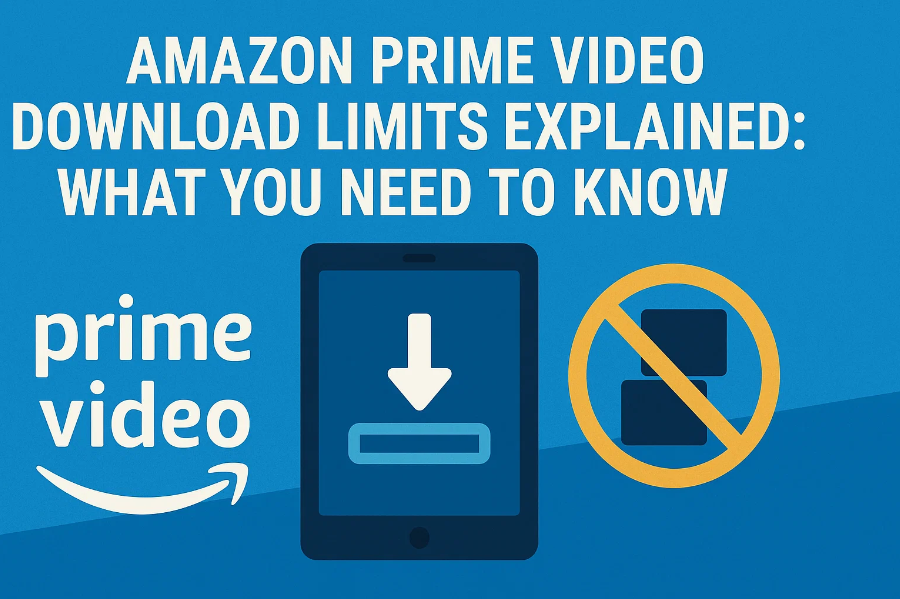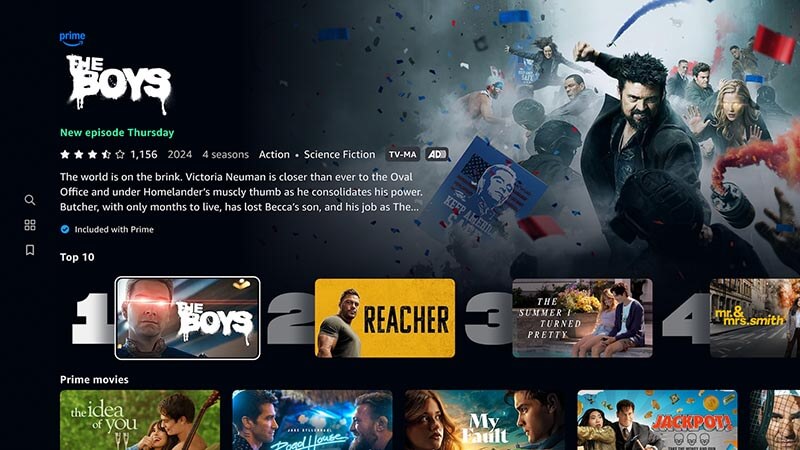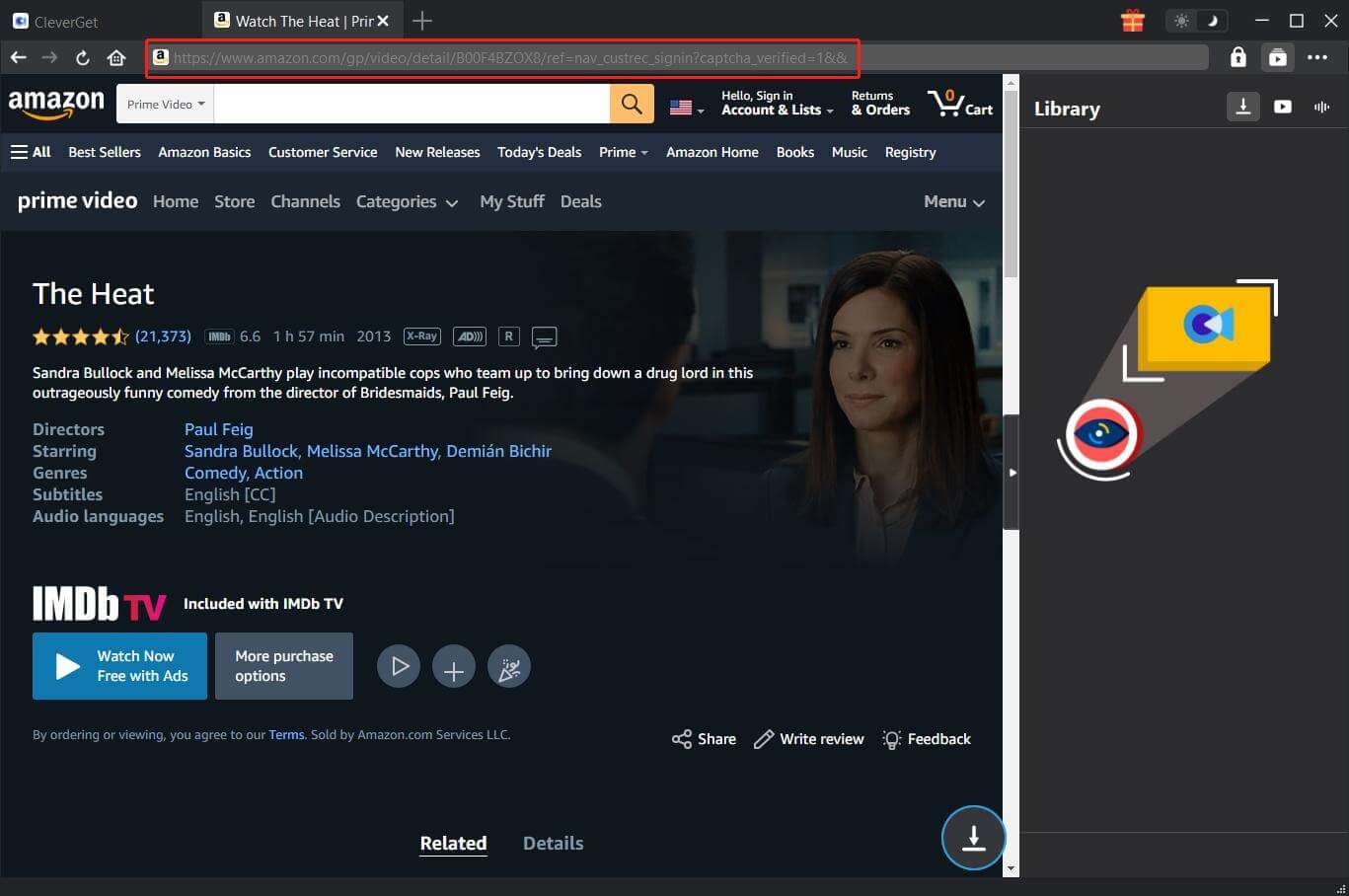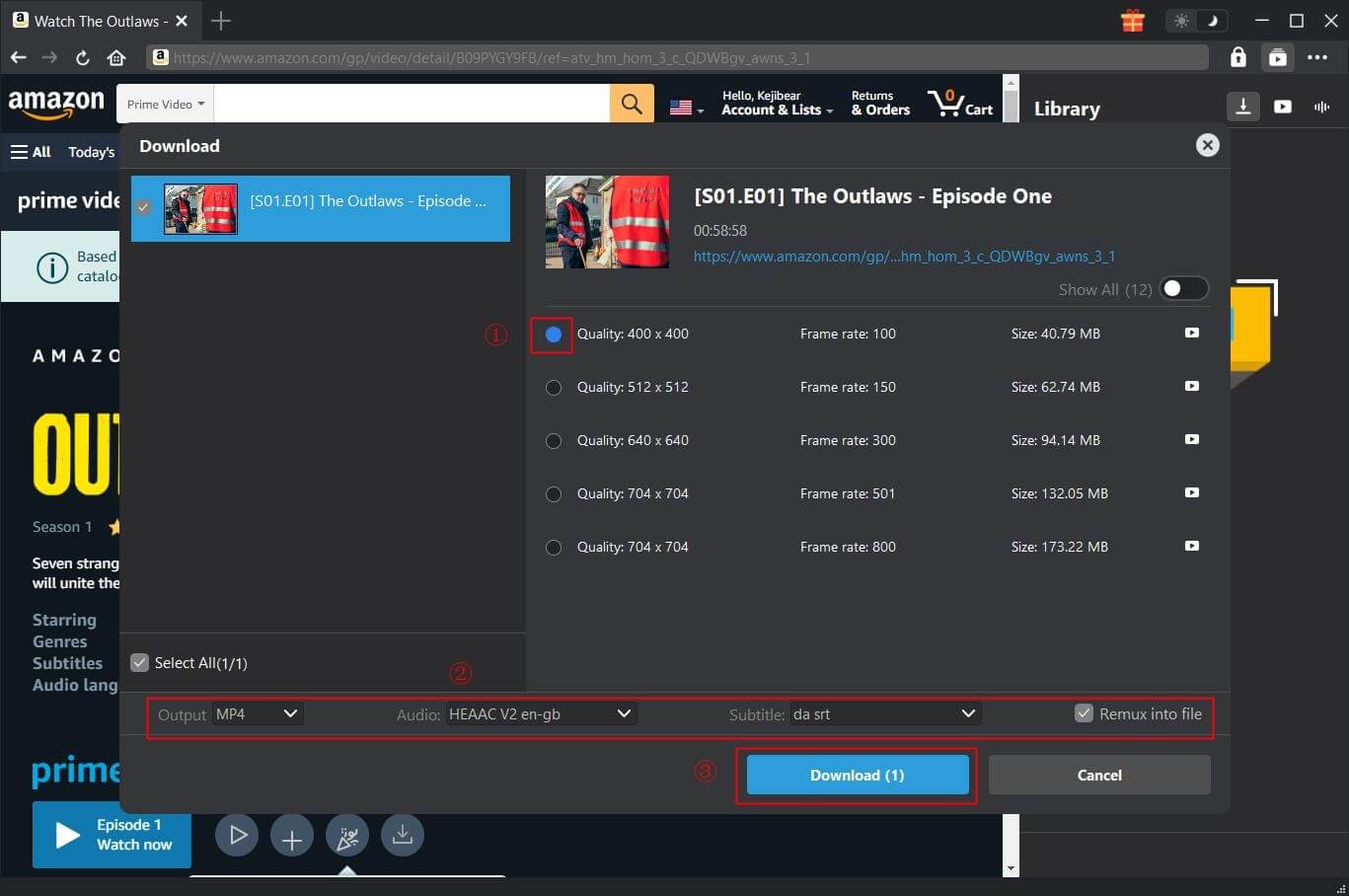Last updated on 2025-05-13, by
Amazon Prime Video Download Limits Explained & Bypassing
Amazon Prime Video is one of the streaming giants that offers a great variety of movies and TV shows. The streaming platform allows you to download videos for offline viewing. However, Amazon Prime Video has various limits for the download feature. In this blog, we will introduce each Prime video download limit and how to get around them easily with the most useful method. Just keep reading.
OutlineCLOSE
Part 1: Can You Download Titles on Amazon Prime Video? Here’s the Answer
Does Prime Video allow downloads? The answer is YES. Like all streaming services, Amazon Prime Video allows users to download selected movies and TV shows to watch offline. The feature is perfect for travelers or people with limited internet connections.
So, how to use the Prime Video offline viewing feature? Just look for the download icon (a downward arrow) next to eligible content to save the video to your app library. However, the Amazon Prime video download feature is limited in various aspects. Just read on to learn more.
Part 2: 6 Key Download Limits Every Prime User Should Know
As introduced earlier, the Prime Video offline viewing feature is rather restricted due to various reasons. Let’s dive into the Prime Video download limits in this part!
Device Limit: You can download videos with up to 3 devices using a single Amazon account.
Title Cap: How many movies can you download on Amazon Prime? You can download a maximum of 15 to 25 Prime Video titles at any given time. A maximum of 25 active downloads can be stored on all devices.
Expiration Dates: The expiration date applies a 30-day rule and a 48-hour window. That means unplayed videos will expire in 30 days. You have 48 hours to complete watching the downloaded content after you start watching it.
Geographical Restrictions: You might find that some content is streamable but not downloadable, depending on where you are. This is because some titles might not be accessible for download in every area.
Concurrent Downloads: You can not download multiple titles at the same time. This might trigger errors and glitches.
Title Availability: The Prime Video offline viewing feature does not apply to newly added content or live TV shows.
Part 3: How to Optimize Your Amazon Prime Video Downloads
The previous part has introduced each Prime video download limit specifically. Technically speaking, there is no way to get around Prime Video download limits natively. But worry not. Here are some tips that can help you optimize these limits.
Prioritize Downloads: Prioritize the titles you want to download and save them first. This allows you to avoid hitting the 25-title cap.
Manage Devices: Check your device’s storage regularly and remove any outdated downloads that you no longer need. This is to free up slots for new content. In addition, consider using an SD card to get extra space for your mobile devices.
Track Expiry Dates: Keep in mind that contents you download have expiration dates. Check the "Downloads" section to know how long you have to view the content before it is no longer accessible offline.
Use Wi-Fi: If you want to download a bunch of Prime videos, use Wi-Fi instead. This helps you avoid data charges for downloading large files.
Update the App: Make sure to update your Amazon Prime Video app to the latest version. Bug fixes and performance enhancements are frequently included in updates, which can improve downloading capabilities.
Part 4: How to Get Amazon Downloads Breaking All the Limits
Now you know all the Prime Video download limits and how to optimize them. It is worth noting that the tips above are just temporary fixes. If you want to get around the limits, especially the title cap and expiration dates, the simplest solution is to download Prime videos with a third-party video downloader.
So, how can you download on Prime Video without the app? CleverGet Amazon Downloader is the best tool that comes in handy. Compatible with Mac and Windows, the video downloader can help you save everything on Amazon Prime Video, including free/purchased/rented titles and subscribed content for offline viewing.
Key features of CleverGet Amazon Downloader
Break Prime Video Download Limits
CleverGet Amazon Downloader allows you to download as many videos as you want with a valid subscription. There is no need to worry about any Prime Video download limit. You can say goodbye to title caps and save all your favorites for offline playback.
Download to MP4/WEBM with DRM Removal
CleverGet Amazon Downloader can download Amazon Prime videos to MP4 or WEBM, as well as successfully remove DRM (Digital Rights Management). That means your downloaded videos have no expiration date. You can transfer them to any device and keep them forever.
Quality Loss Prime Video Downloads
The Amazon Prime Video downloader allows you to download videos to your local computer in up to 1080p resolution. There is no loss of the audio or visual components in the downloaded videos because they are saved in 1:1 replication.
Batch Download Prime Videos Quickly
You can download Amazon Prime videos in batches with this great downloader. The downloader will detect all downloadable resources, for instance, all episodes and seasons related to the current playing one. You can batch add multiple episodes/seasons to the download list for later processing.
Capture Audio Tracks & Subtitles
The Amazon Prime Video downloader allows you to save or preserve all of the important information, including metadata, subtitles, and multilingual audio tracks. You can also choose to download titles as SRT/SUP files.
Affordable Pricing for Premium Services
With reasonable prices of $19.97 per month, $41.96 per year, or $69.96 per lifetime, you can enjoy high-quality services that can compete with any of the top competitors in the market.
Now you know the powerful capabilities of CleverGet Prime Downloader. So how can you download on Prime Video with it? Just follow the steps here.
Step 1. Launch CleverGet Amazon Downloader
Download and install the app after choosing your device type. Open CleverGet Amazon Downloader. Select the output folder using the three-dot menu located in the upper right corner.
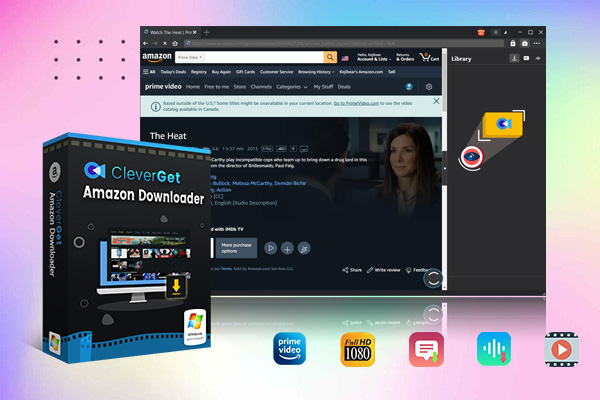
-
– Support Amazon Prime Videos and Shows Download
– Download 720p/1080p Amazon HD Videos Without Quality Loss
– Save Amazon Videos/Movies in MP4 or MKV Format
– Reserve Multi-Language Audio Track & Subtitles
– Remux Subtitles to Video
Step 2. Locate Amazon Prime Video
Go to Amazon Prime Video and find the movie or episode you want to download. Play it with the built-in browser. Click on the Download button in the lower right corner to parse all of the download resources.
Step 3. Download Amazon Video
CleverGet Amazon Downloader will show all the download options available in the pop-up window. Select your favorite download option to easily download videos.
Part 5: FAQs
Q1: Can I download on more than 3 devices?
Unfortunately, you cannot download Amazon Prime videos to more than 3 devices. This is because Prime Video restricts downloads to 3 devices. You will need to log out of the unused devices to make room for new ones.
Q2: Why did my download disappear?
There are various reasons that your downloads disappear. The primary reason is that the Prime video download limit expires—30 days of unwatched or 48 hours post-playback. You can download them again for offline viewing. Other reasons could be the glitches or bugs of the app or your device.
Q3: Can I download every movie/show?
Not all the titles are available for downloads, depending on the licensing rights and regions. Some newly added titles are not available for download either. So always check for the download icon to ensure availability.
Q4: Do downloads work across profiles?
Yes. The Prime video download limits apply to the entire account, not an individual profile. It allows you to download videos with up to 3 devices using a single Amazon account.
Q5: Can I watch offline without downloading?
No. You will need to download videos for offline viewing. If you are going abroad or to areas with limited internet access, it’s better to download videos ahead.



 Try for Free
Try for Free Try for Free
Try for Free