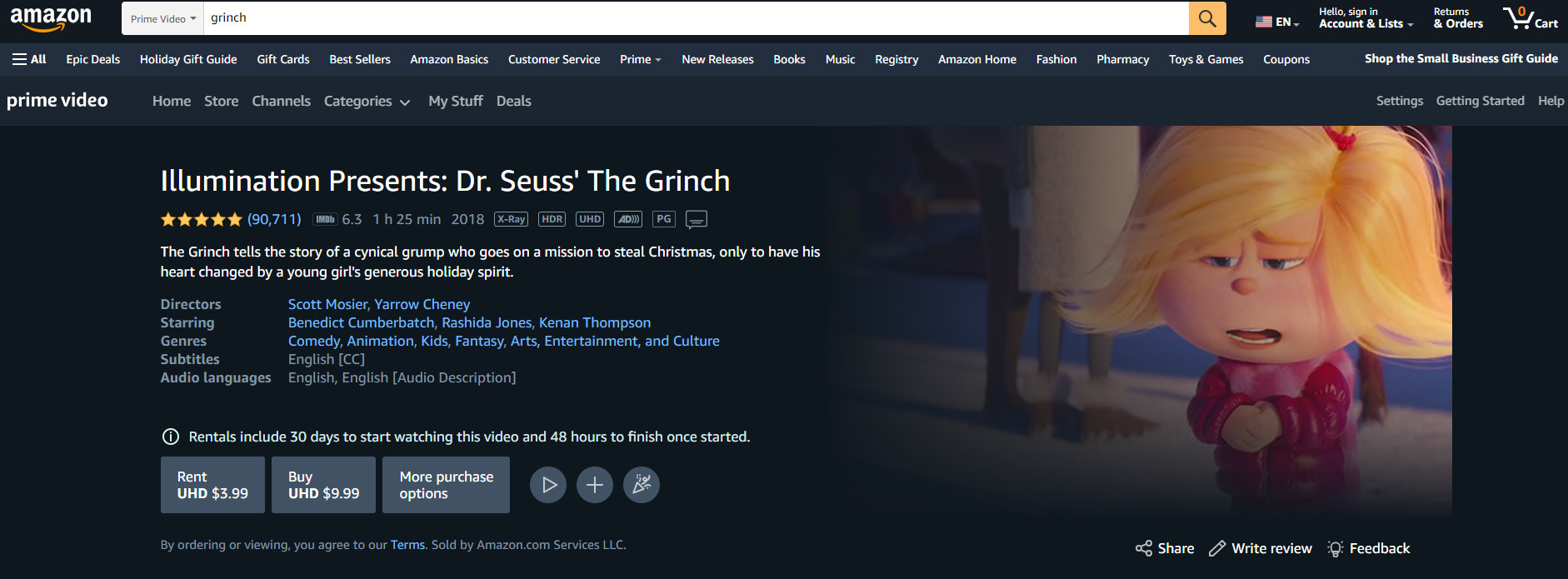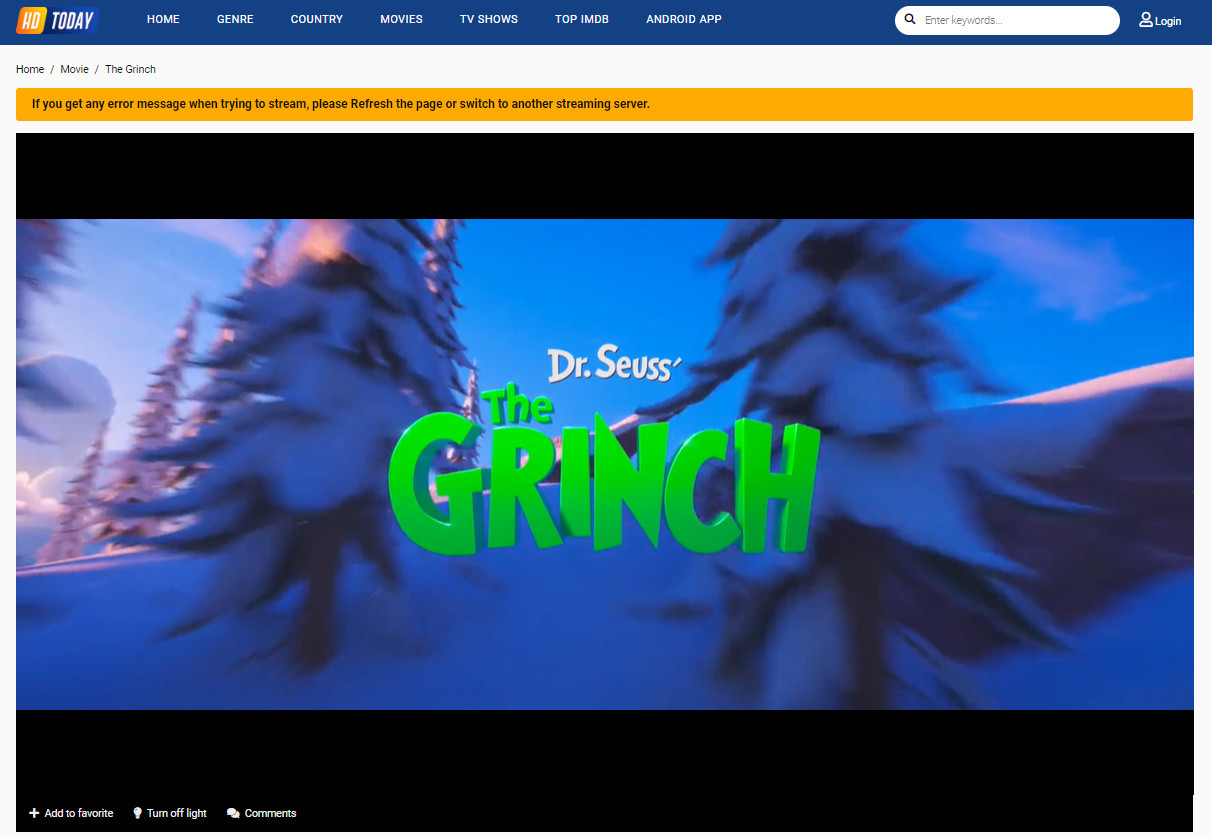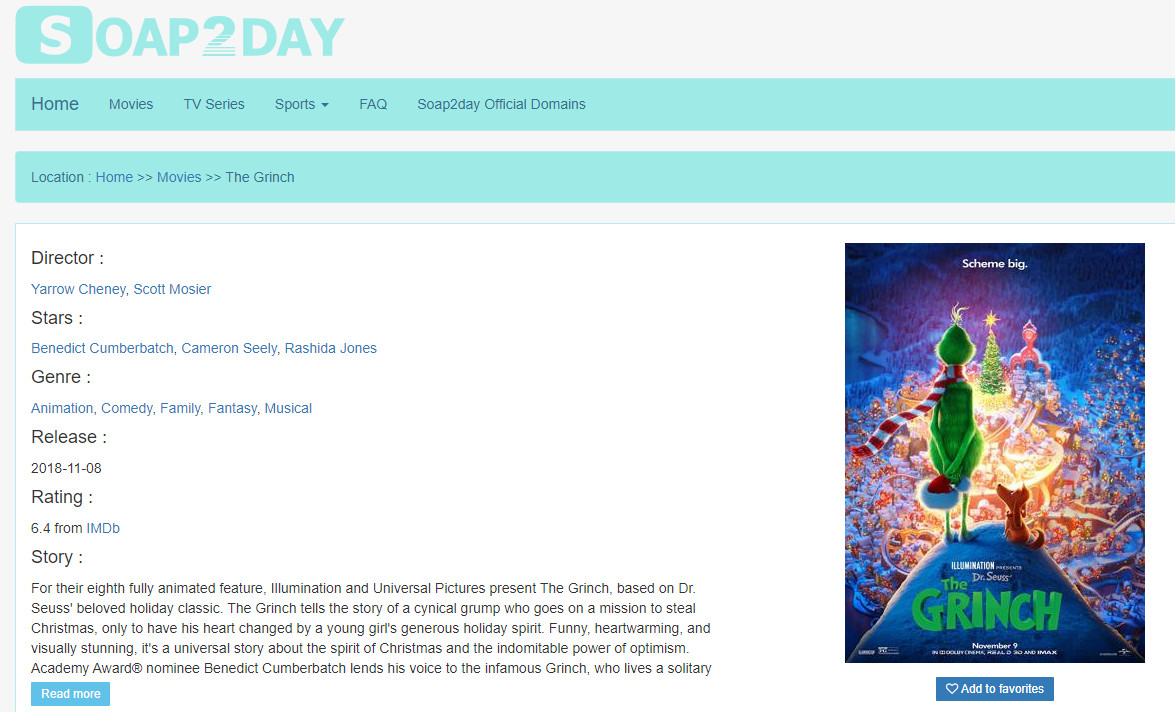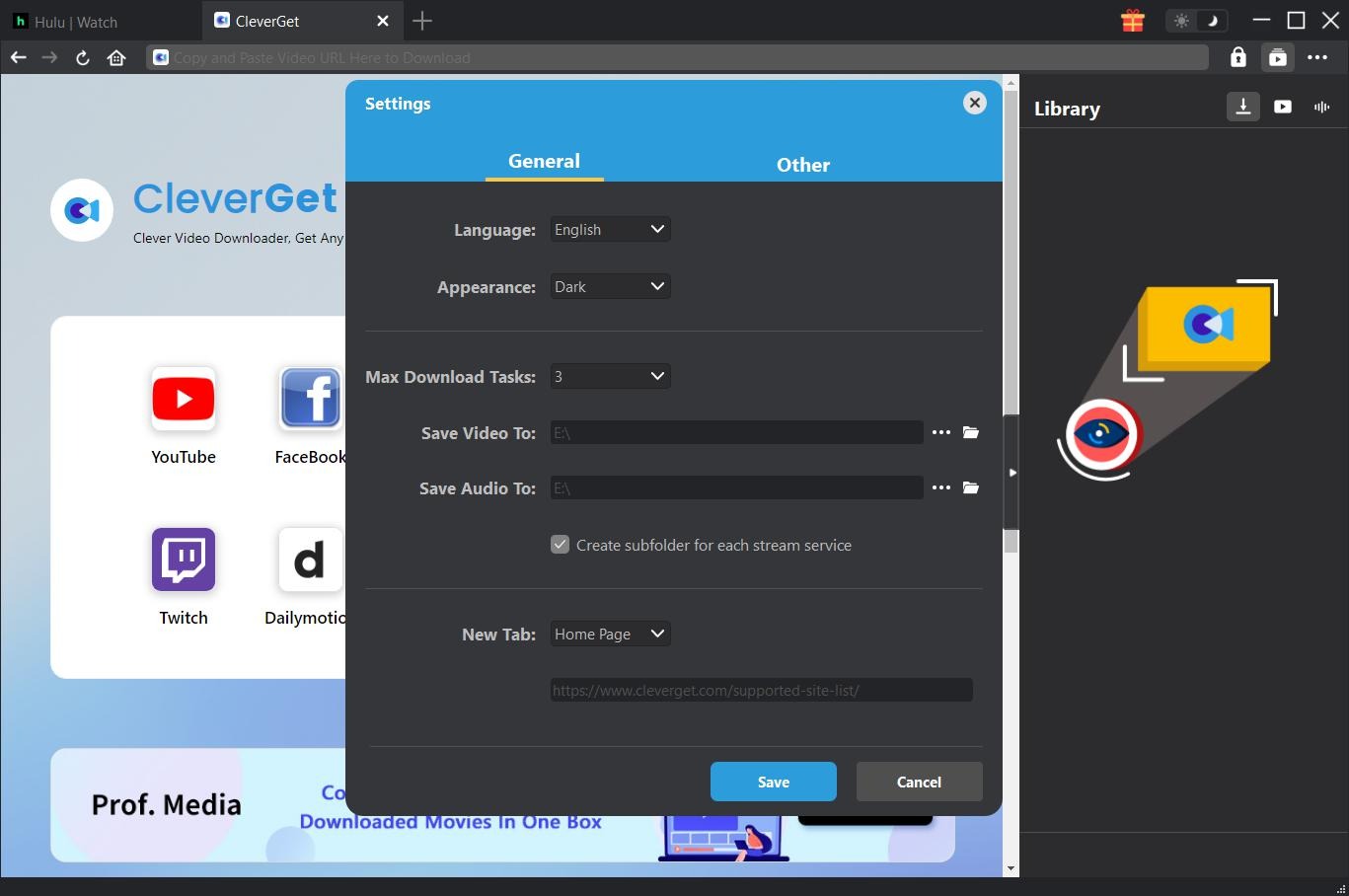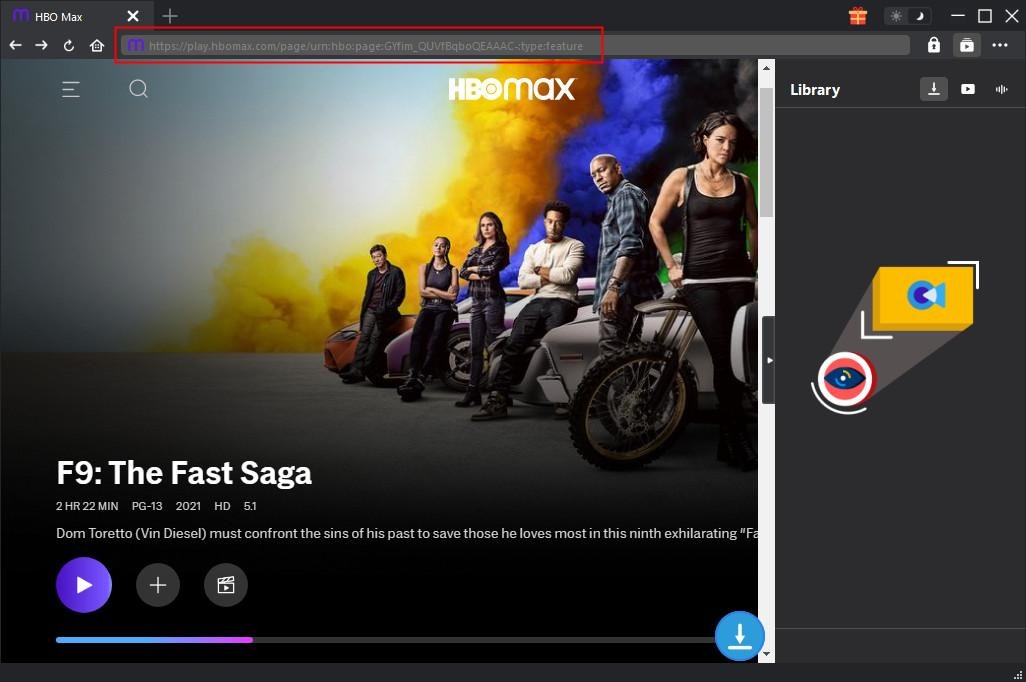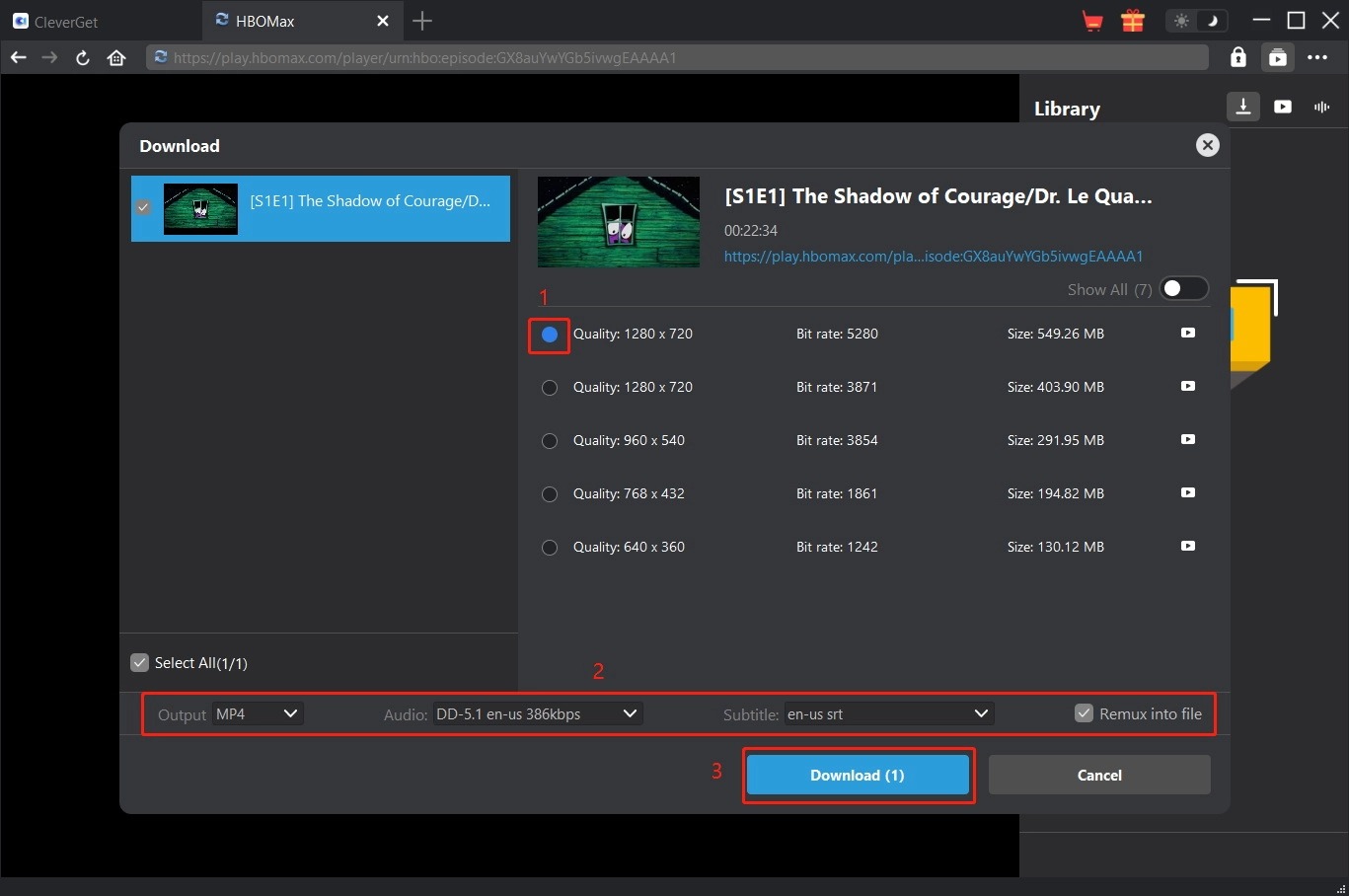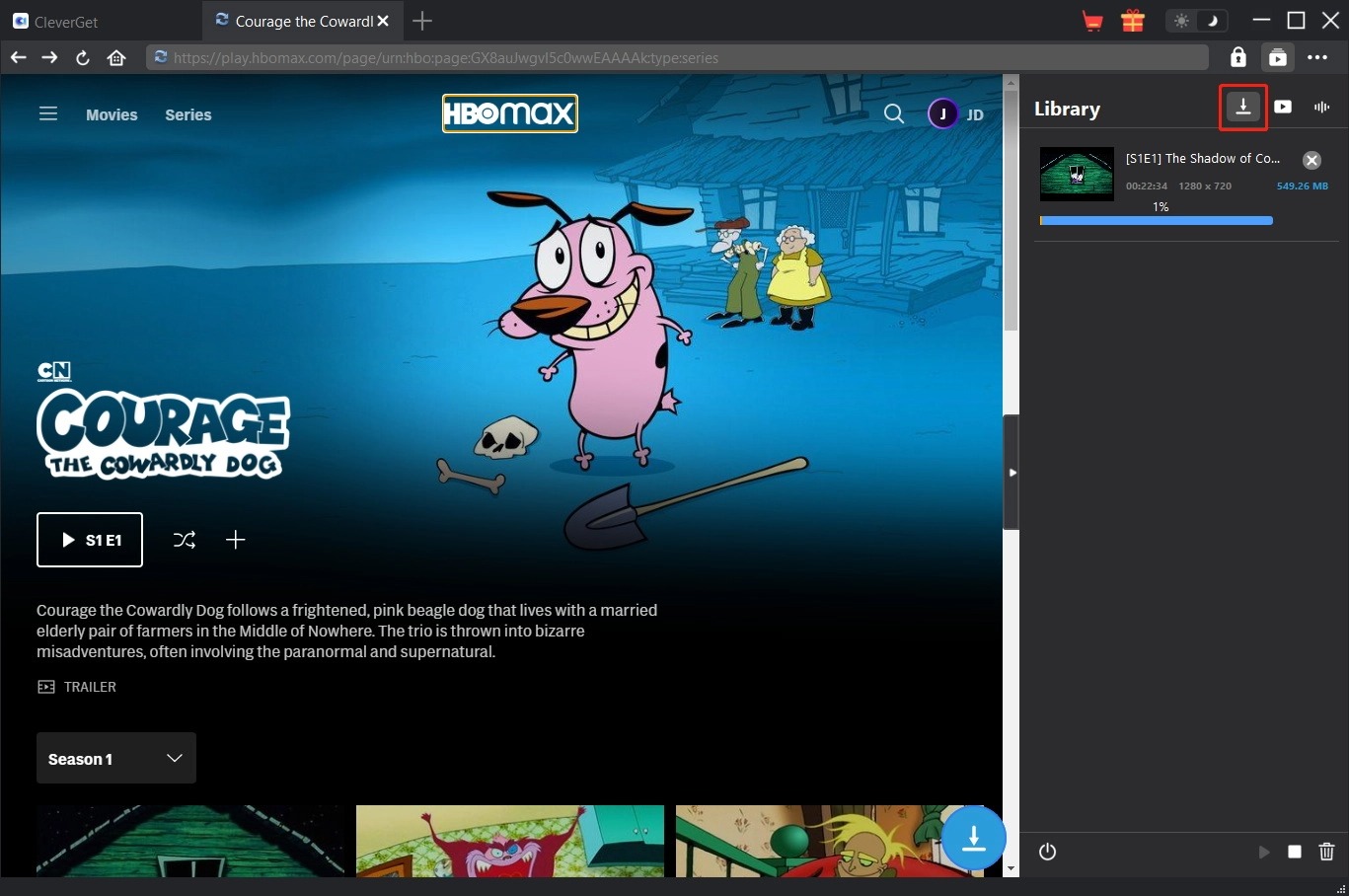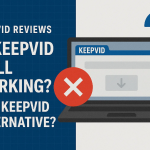Last updated on 2022-12-12, by
[2025 Guide] Where to Watch The Grinch Free & Paid
As for the Christmas holiday, The Grinch movie will definitely be on the movie-watching list. As a computer-animated Christmas fantasy comedy film, The Grinch has been widely accepted for Christmas celebrations. The Grinch tells the story of a cynical grump who goes on a mission to steal Christmas, only to have his heart changed by a young girl’s generous holiday spirit. Funny, heartwarming, and visually stunning, it’s a universal story about the spirit of Christmas and the indomitable power of optimism. Now, the 2025 Christmas is underway. Where to watch The Grinch movie for free? Is the Grinch on Netflix or Disney+? If you are looking for ways to watch The Grinch movie in the upcoming Christmas, you have come to the right place. Here we will show you where to watch The Grinch movie for free or at cost.
OUTLINECLOSE
Part 1: Is The Grinch on Netflix or Disney Plus?
Many people have been asking whether or not The Grinch is out on demand now. As the top trending streaming websites, Netflix and Disney+ subscribers have been long concerning about the The Grinch’s landing on Netflix and Disney Plus. Can you watch The Grinch on Netflix or Disney Plus?
Over in the UK, however, the film is not available as part of any streaming subscription but it is available to buy and rent digitally for as little as £2.49.
Is The Grinch on Netflix?
Unfortunately, no versions of The Grinch are available on Netflix. Actually, Dr. Seuss’ How the Grinch Stole Christmas, and The Grinch aren’t streaming on Netflix. If you’re also wondering “is the new Grinch movie on Netflix?” Back in November, there were reports about The Grinch 2018 leaving Netflix. However, the movie is available on Netflix in Germany, France, Italy, and Spain. If you are not in these countries, with a VPN, you could access to Netflix watching The Grinch movie on Netflix from other countries.
Is The Grinch on Disney Plus?
Unfortunately, none of the three Grinch movies, including How The Grinch Stole Christmas and The Grinch are available on Disney Plus. As of writing, Disney hasn’t announced if, or when, the movie might be added to the service. There is no question that The Grinch seems like a perfect fit for Disney+ on the surface. Disney is, of course, the biggest animation studio in the world. However, The Grinch is produced and distributed by Illumination and Universal Pictures. This means that it is incredibly unlikely we’ll ever see The Grinch or any other Universal Pictures movie arriving on Disney+ since Illumination is a direct competitor to Disney.
Part 2: Where to watch The Grinch – Paid options
Since Netflix and Disney Plus both have not provided options for you to watch The Grinch movie, where can you play and watch The Grinch movie on demand? Here we have collected some places for you to watch The Grinch movie with subscription. Check them below to know where to watch The Grinch movie on demand.
1. HBO Max
As one of the biggest online streaming services, HBO Max has gained quite a big amount of subscribers worldwide. In the United States, The Grinch is available to stream on HBO Max for free to subscribers. However, if you’re not a subscriber, you can still watch it by signing up for a free trial.
2. Amazon Prime
If you are an Amazon Prime subscriber, you will be happy to see that The Grinch has been added to Amazon Prime Video for rental and purchasing starting from $3.99.
3. YouTube
Another place to watch The Grinch for the upcoming Christmas and other holidays is YouTube. Yes, The Grinch is available on-demand on YouTube already. You could choose to rent The Grinch UHD movie on YouTube at $3.99, or purchase The Grinch UHD movie at $9.99 right now.
Besides the above-mentioned websites for you to play and watch The Grinch movie, in 2025, fans in the US can find the film The Grinch streaming on Hulu with live TV and FXNOW for cable TV subscribers.
Part 3: Where to watch The Grinch – Free options
If you prefer to free places for where to watch The Grinch movie, here we also prepared some for you. You could visit the below websites to stream The Grinch movie easily.
1. HDToday
HDToday TV is a free streaming site without ads and allows people to watch over 10000 HDToday movies and TV series without registration or subscription. This free movie streaming website has added The Grinch movie to its on-demand movie list. You could freely visit this website to watch The Grinch movie for free, without any registration and subscription.
2. Soap2day
Soap2day is a well-known provider of streaming video content on the Internet. Popular all over the world, the service gives you access to watch movies and TV series online for free. No need to register to use the platform, you can watch new movies directly from the page in your browser on any digital device. Catalog of Soap2day movies are available for all visitors regardless of the country. Visit this website and then just search for The Grinch for unlimited playback.
3. Cineb
Cineb.net is a free streaming service that provides access to the most recent high-definition movies and television series available on the internet. Because it features the UI of a streaming program, navigation is also straightforward.
Bonus: All-in-1 CleverGet to download video from HBO Max/Hulu/YouTube/Other streaming sites
Watching The Grind movie and its other versions online are wonderful, but you might be getting annoyed by ads or a slow internet connection. Therefore many people have tried to download The Grinch movie for offline watching. Watching The Grinch movie offline on your TV with your family members will definitely bring a better movie experience on Christmas movie night. How can you download The Grinch movie from the above-mentioned streaming services? What is the best online video downloader to help you download The Grinch movie and other online videos?
CleverGet is exactly the right tool you could ever use. As an all-inclusive online video downloader solution toolkit, CleverGet provides multiple modules like Amazon Downloader, HBO Downloader, YouTube Video Downloader, Hulu Downloader, etc. to help you download The Grinch movie from Amazon Prime Video, HBO Max, Hulu, etc. It could download The Grinch movie to 1080P MP4/MKV files for unlimited offline playback, with selected subtitles and audio tracks so as to let you play and watch The Grinch movie in the desired language. During downloading, it could even help remove the Ads from source movies for ads-free on-the-go movie playback.

-
CleverGet Video Downloader
Download Movie Video With 320 Kbps audio.
Easily Download Live Streams Without Quality Loss.
Video Info Extractor.
Supports Playlist Downloading.
Support Multi-tasking & Video Info Extractor Inside.
Ease-of-use UI.
The below guide would show you how to download The Grinch movie from various streaming services. Here we would like to take downloading movies from HBO Max for example to show you the detailed steps. Firstly, free download and install CleverGet on your computer. Fire it up after installation completes. It’s totally free to install and try.
Note: Make sure you have already registered HBO Max.
Step 1: Set download directory
On CleverGet, click the 3-dot icon on the top-right corner and then choose “Settings” option on the drop-down panel to set download directory in the “Save Video To” box on the “Settings > General” tab. Make sure you have chosen a disk drive that has enough space for saving downloaded Hulu videos. Meanwhile, you could set the “Max Download Tasks” and other options here like program UI language, cache, new tab, etc. Click the blue “Save” button to save all changes and quit the Settings panel.
Step 2: Locate target video page
After setting the download directory, open HBO Max website on CleverGet and then log in with your own HBO account. Then, search for and playback The Grinch movie on the HBO Max website within CleverGet. At the bottom right corner of the playback page, you could see a blue download icon, by clicking which you could let CleverGet parse the target show URL.
Step 3: Choose video to download
When the parsing completes and succeeds, there will pop out a “Download” interface that provides all available video download options of target video. You need then to choose the proper download option by referring to the video quality, resolution, size, and frame rate. Then, decide the output format (MP4 or MKV), output audio tracks and subtitles, pack subtitles into output video file by checking “Remux into file” option, and then click the blue “Download” button at the bottom to start downloading The Grinch movie from HBO Max.
Step 4: Check downloading and downloaded videos
Then, on the right sidebar of CleverGet, you could see the downloading progress and downloaded videos. In this way, you could easily download any movie from HBO Max to MP4 or MKV files for offline watching on any MP4/MKV compatible media players at will.
Note: Make sure you have downloaded The Grinch movie for personal watching only. Don’t break your local law or regulations. Meanwhile, CleverGet offers a free trial version and a registered version. The free trial version enables you to download 3 videos for totally free before you decide to purchase them.



 Try for Free
Try for Free Try for Free
Try for Free