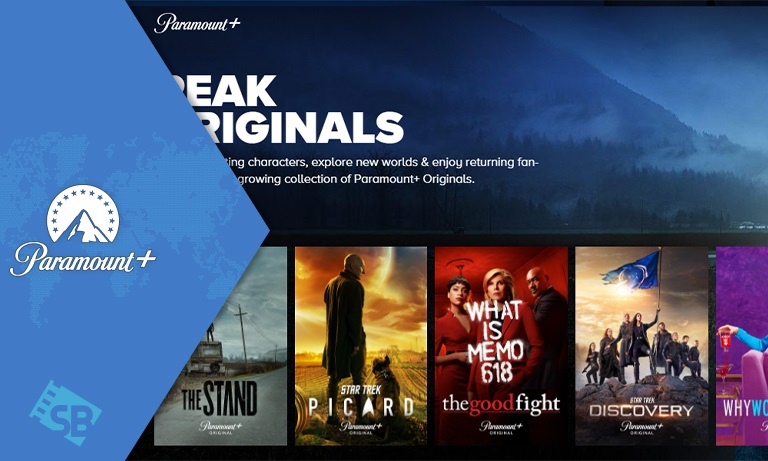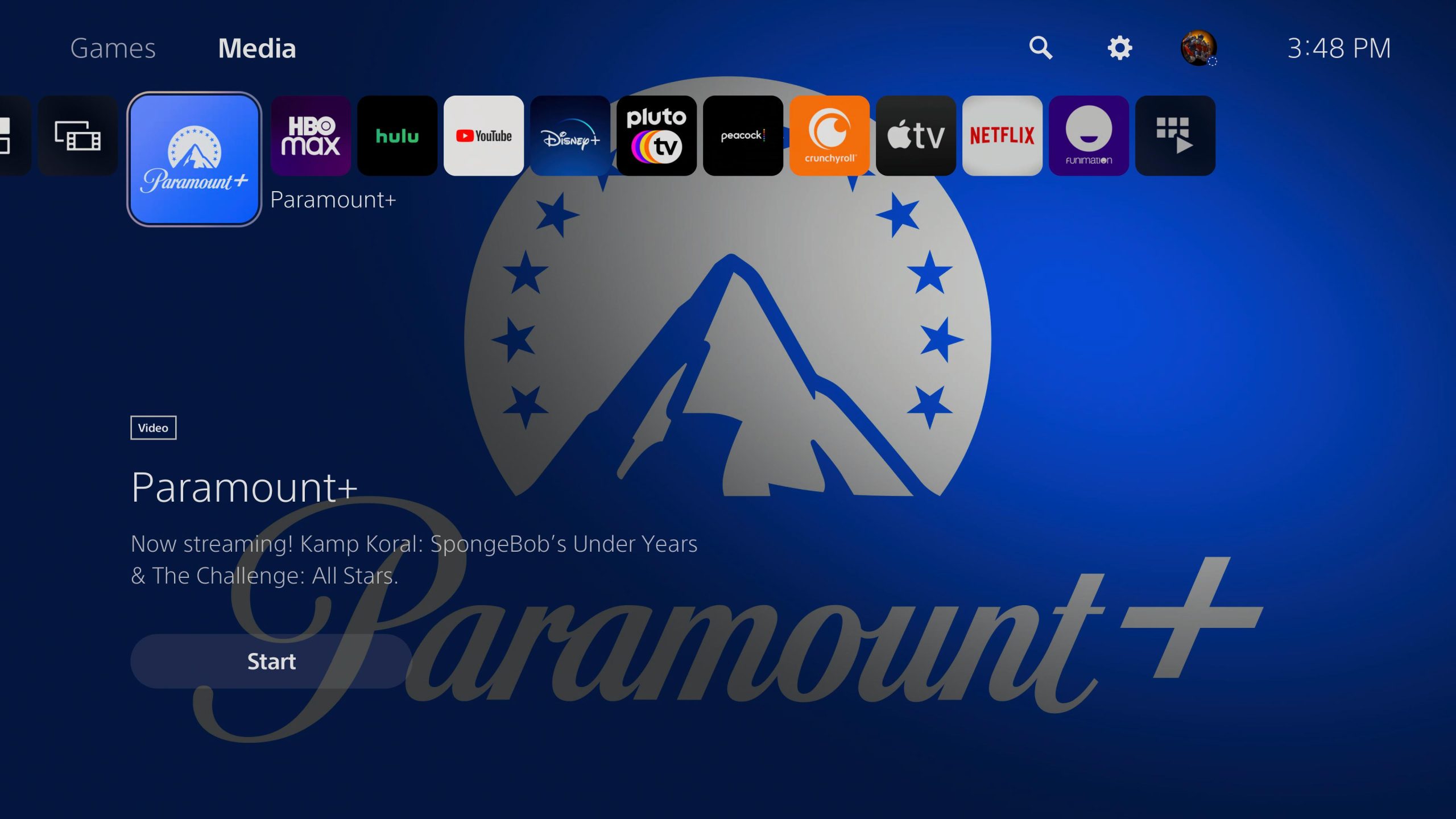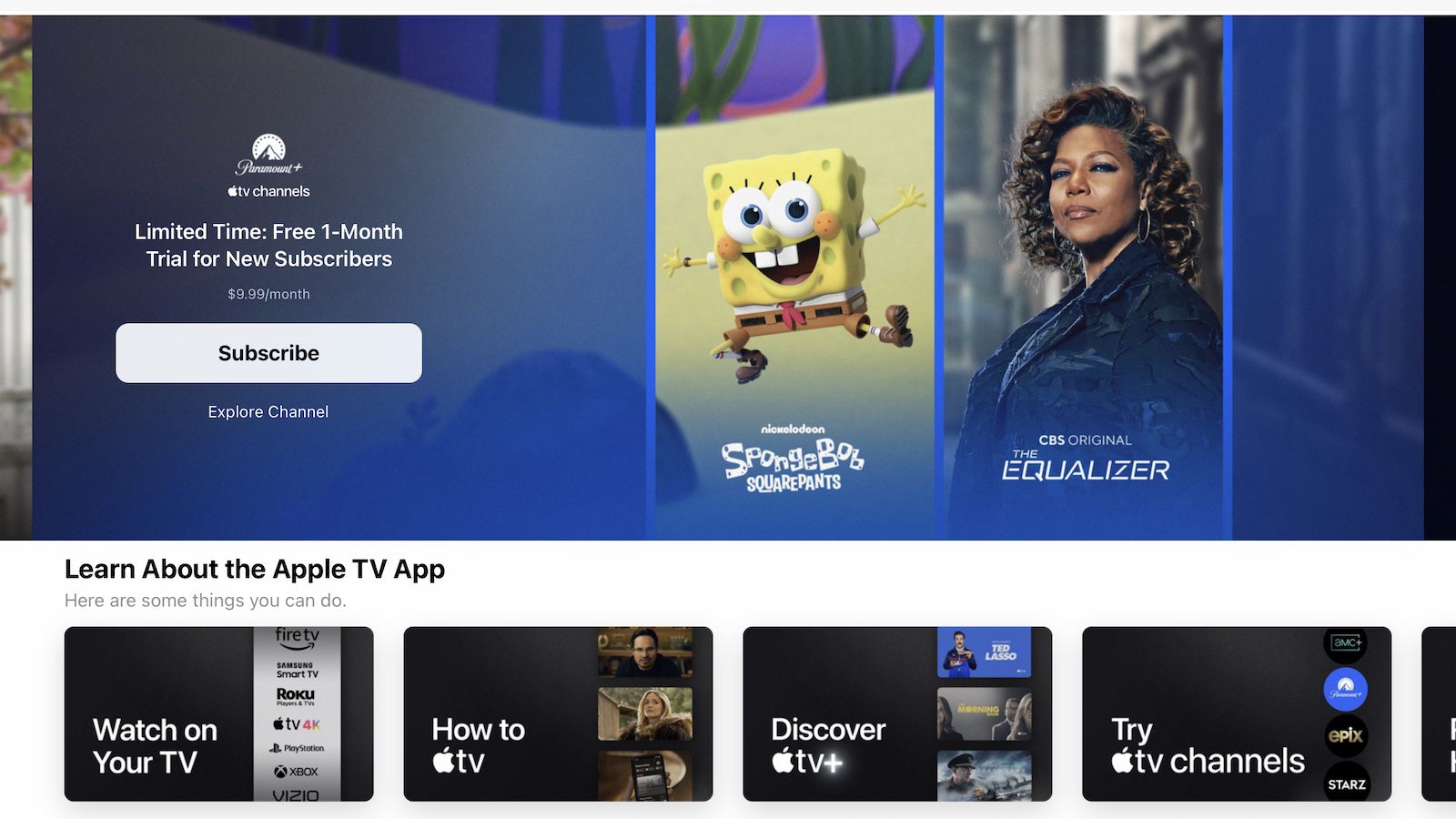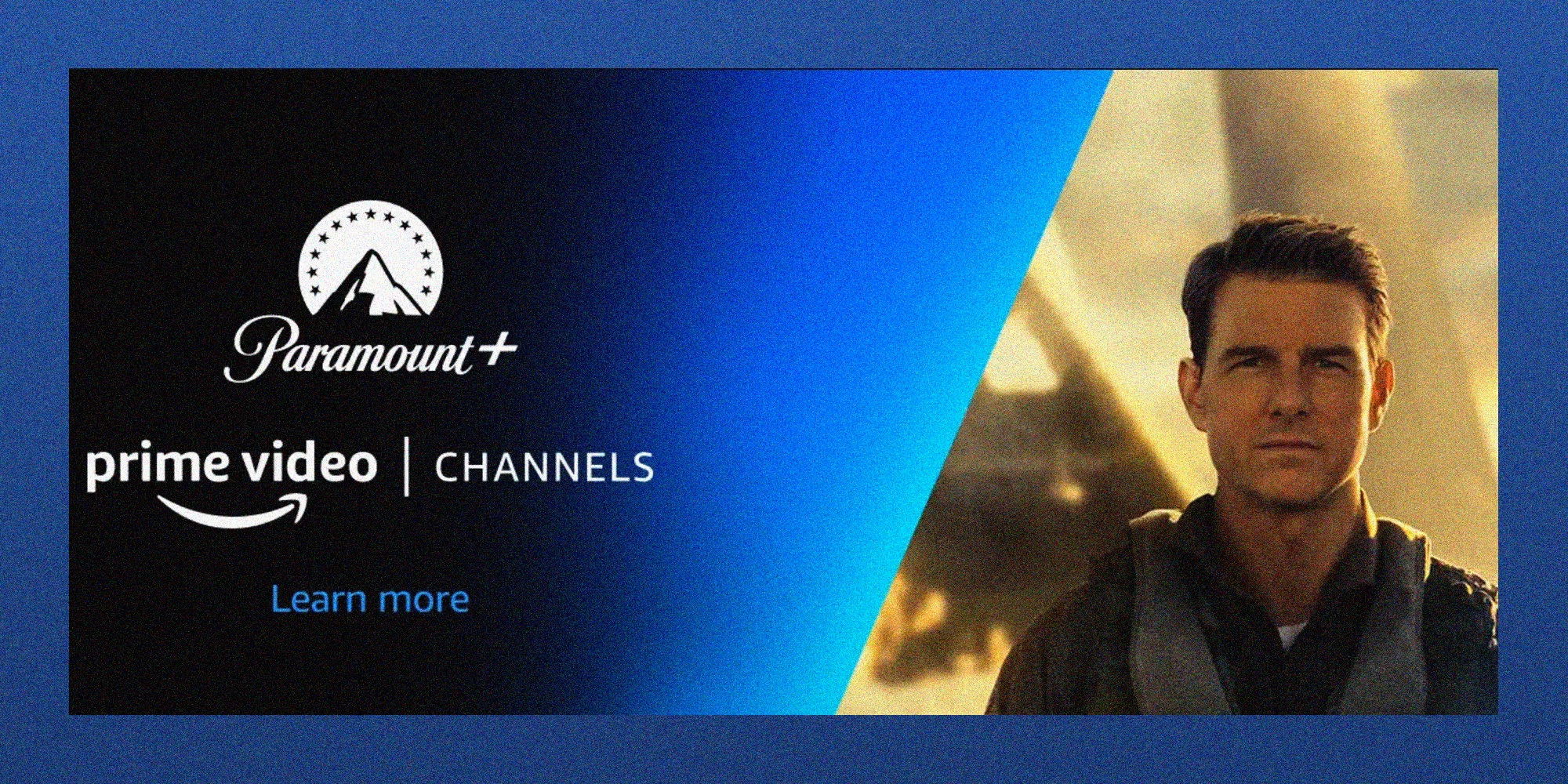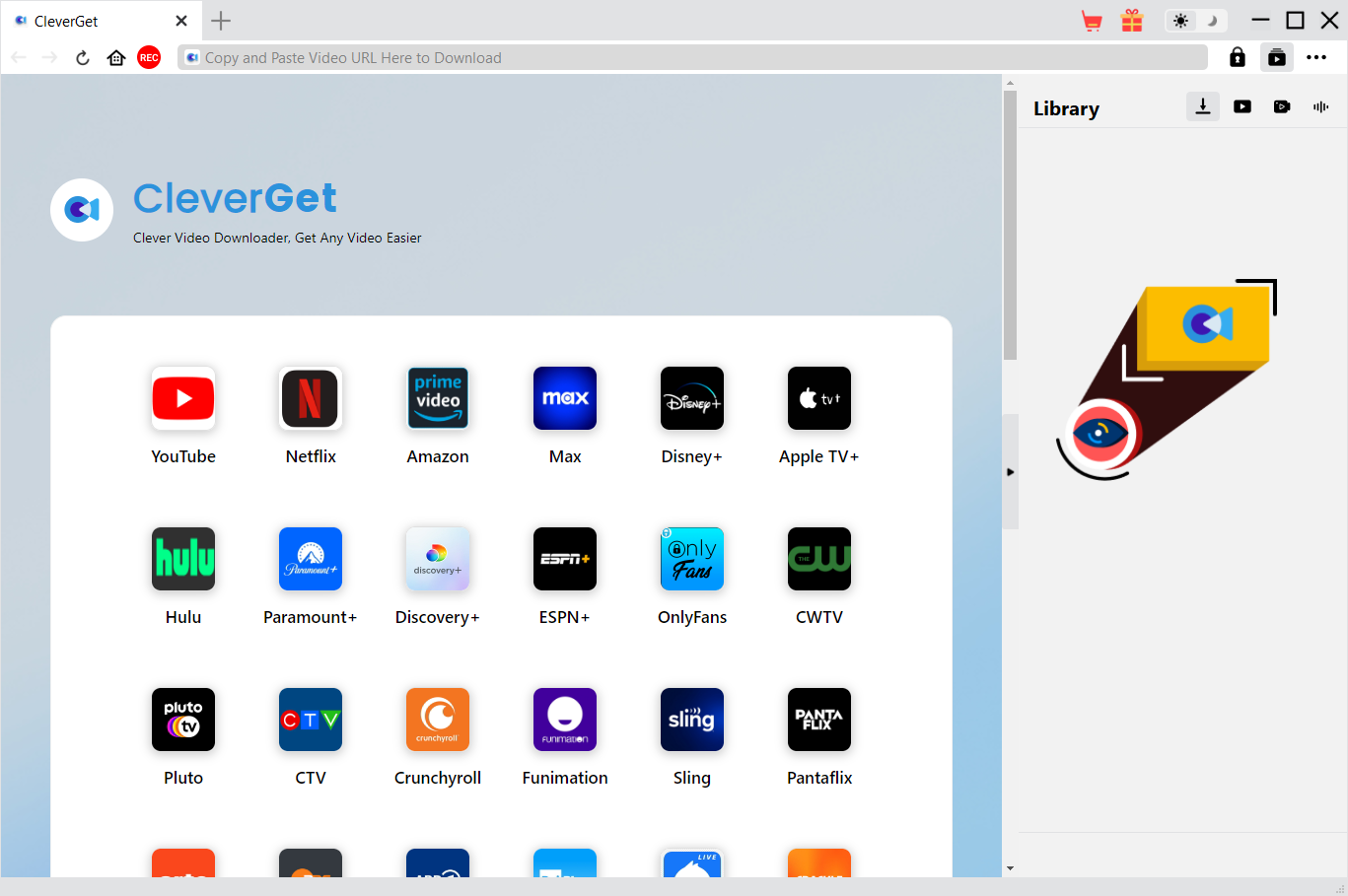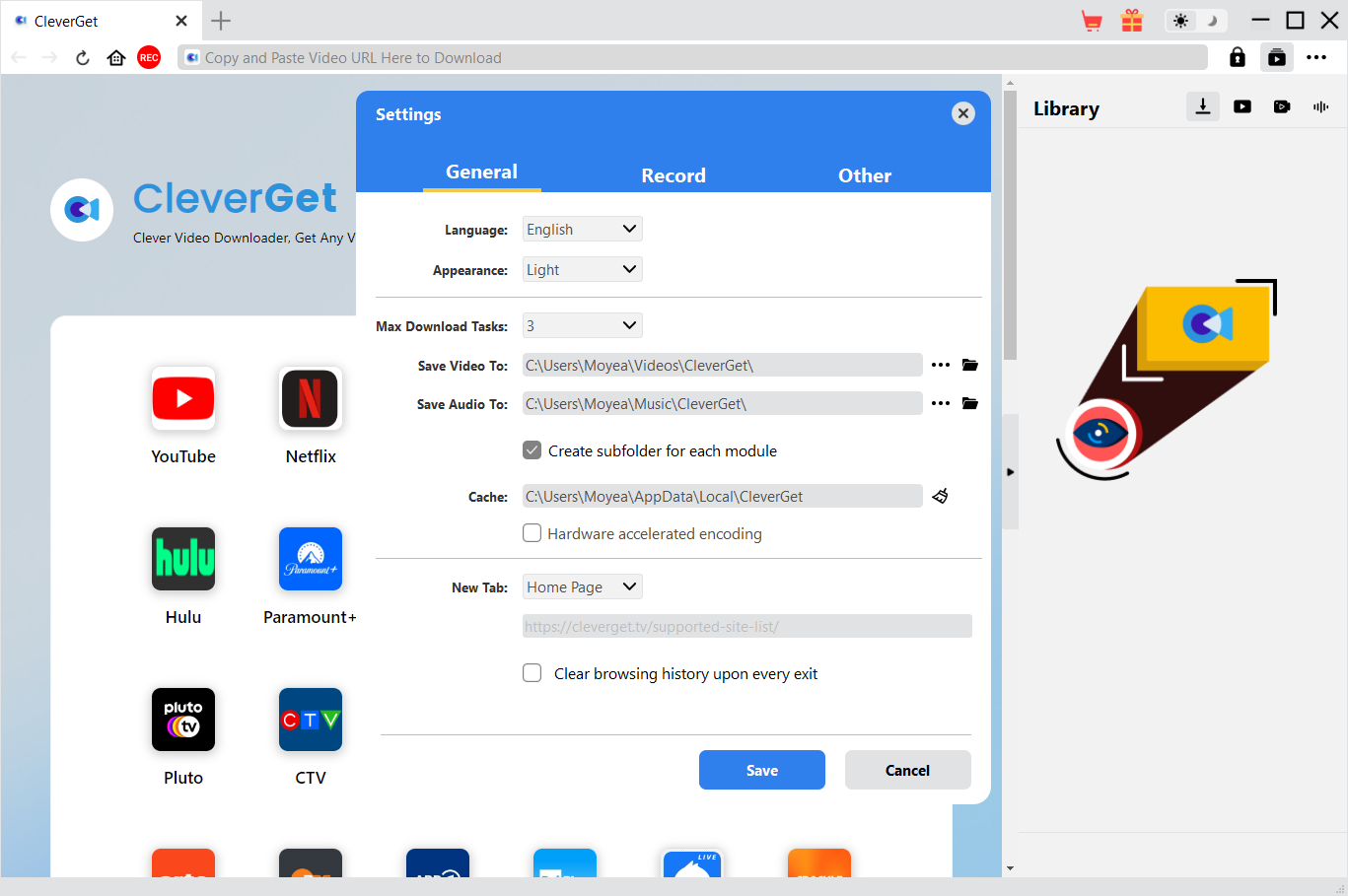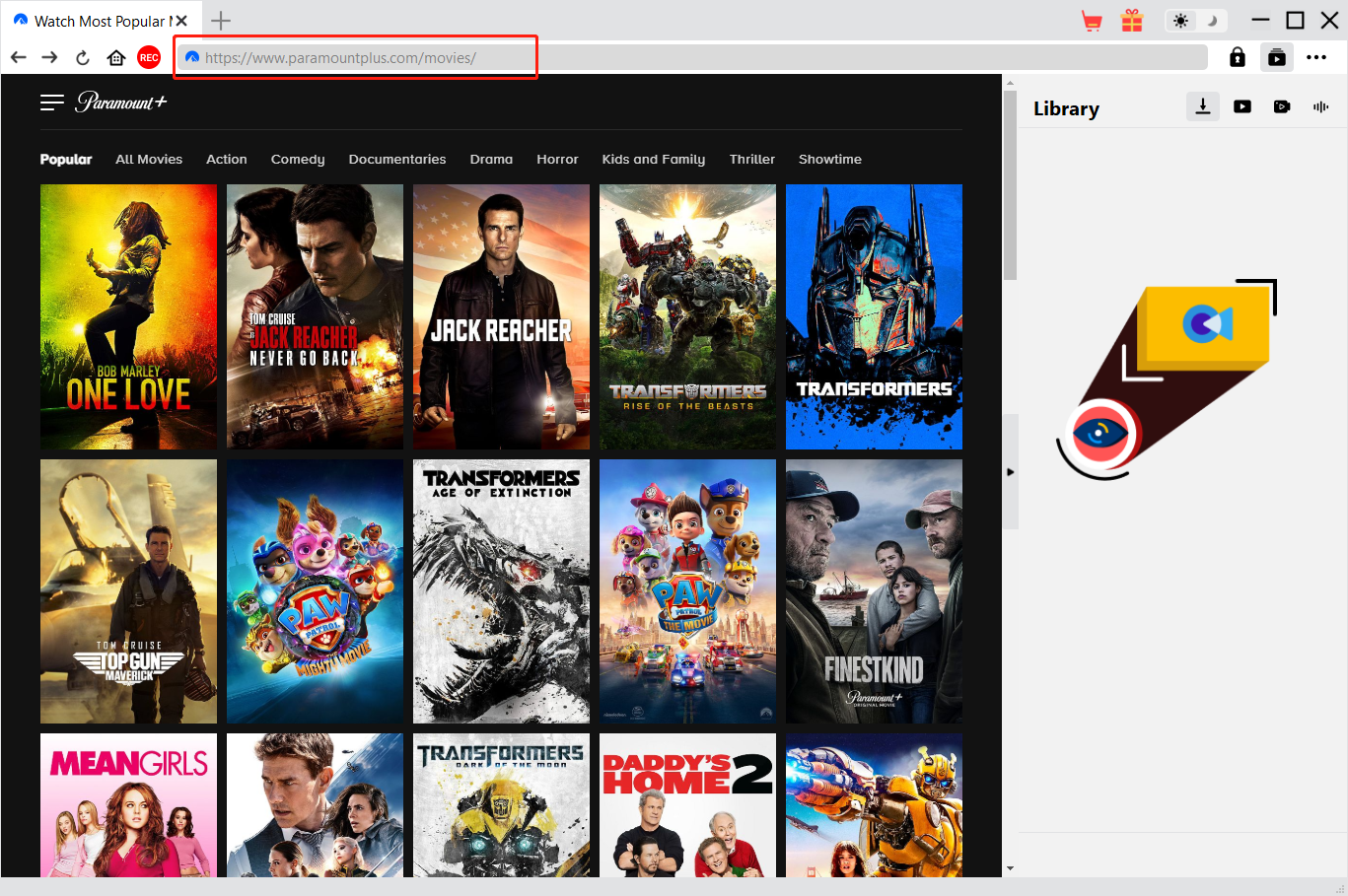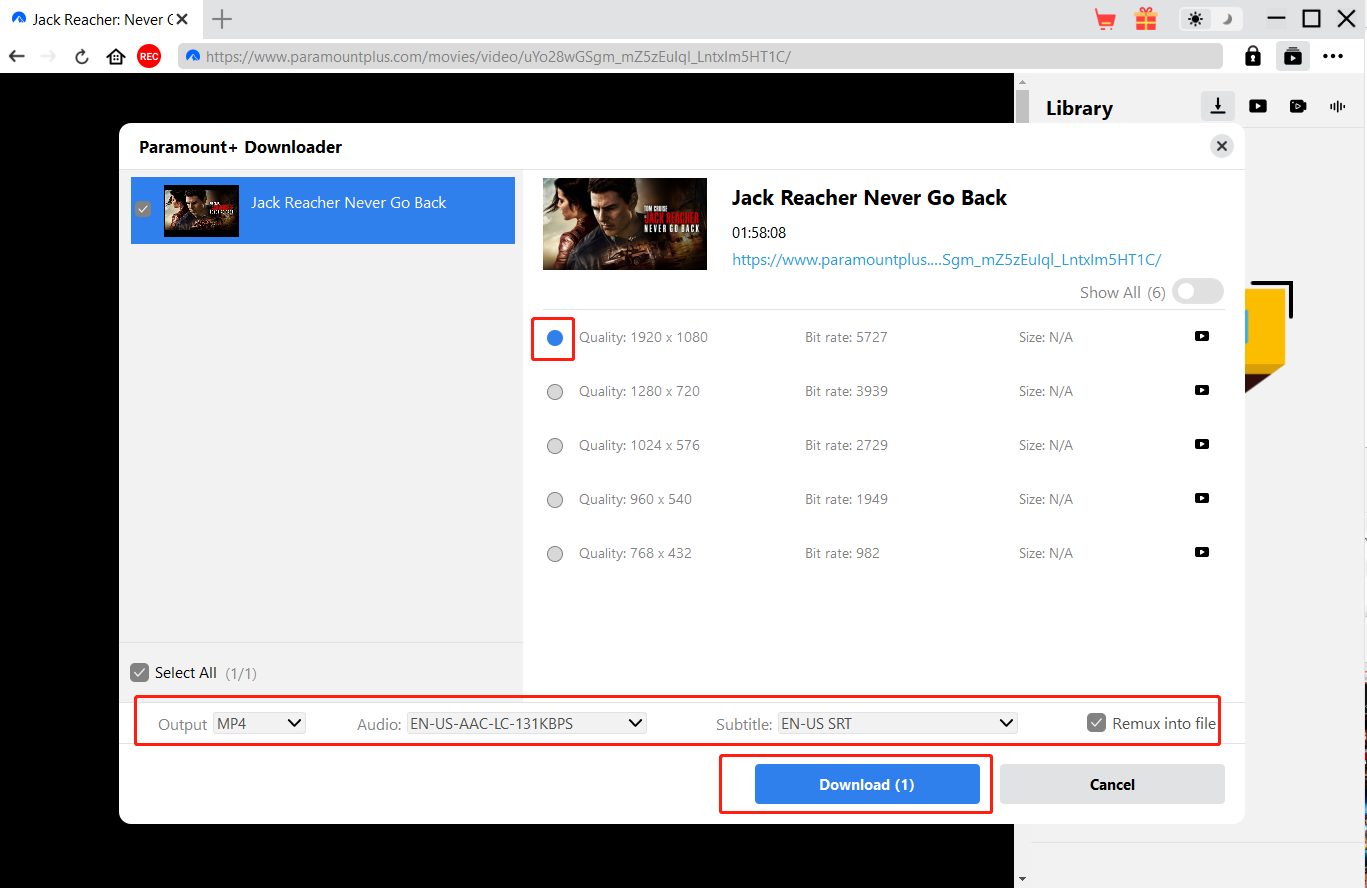Last updated on 2024-05-16, by
How to Get Paramount Plus on PS5?
You know, PS5 has long been more than just a game console. Because its optical disc drive can read information from Blu-ray discs, it is often used by users as a unique video player. For example: People use PS5 to play 4K Blu-ray movies. In addition, because various streaming media platform software can be installed inside the PS5 system, such as Apple TV, Amazon Prime Video, etc., people can also directly use PS5 to watch exciting content from currently popular streaming media platforms online. However, Paramount Plus is a relatively unpopular streaming platform, so many people are asking on social platforms: Is Paramount Plus available on PS5? Therefore, this article will specifically explain the issues about Paramount Plus and PS5 that many people are concerned about.
Outline
Part 1: Introduction
Let’s first take a look at the basic information about Paramount Plus and whether we can use the service of Paramount Plus in PS5.
1. What is Paramount Plus?
Paramount Plus, formerly CBS All Access, is a streaming media platform launched by the media company Paramount Global. Although Paramount Plus is not well-known, it offers a large number of TV shows, movies, and original content, such as Star Trek: Discovery, The Good Fight, and Picard. Therefore, many people now use Paramount Plus to watch various video programs. In addition, another important reason why Paramount Plus attracts people is the very low subscription fee. Currently, Paramount Plus’s basic subscription plan is $5.99 per month. More importantly, Paramount Plus has also become a special platform in streaming media platforms such as Apple TV, Apple TV, Amazon Prime Video, etc. People can also directly access Paramount Plus on these other streaming media platforms.
2. Is Paramount Plus available on PS5?
Can you get Paramount Plus on PS5? The answer is yes. On the one hand, the Paramount Plus App has been added to the PS5 Game Library, which means that PS5 users can directly search and install the Paramount Plus App into the PS5 system from the PS5 Game Library, and then Watch Paramount Plus video content directly on PS5. On the other hand, people can use the browser in the PS5 system to directly access the Internet, so people only need to enter Paramount Plus.com in the PS5 browser to directly access the web page of Paramount Plus and watch Paramount Plus content online.
Part 2: How to Get Paramount Plus on PS5
As mentioned above, we can directly download and install the Paramount Plus App from the PS5 game library, and then we can watch Paramount Plus content on the PS5. Of course, in addition to this method, we can also use the following 4 methods to get Paramount Plus on PS5.
1. Get Paramount Plus on PS5 via Apple TV app
Because Paramount Plus is a special channel on Apple TV, if you don’t want to download and install the Paramount Plus app on PS5, you can directly use the Apple TV App to get Paramount Plus. The specific steps are to run the Apple TV App on PS5, and then run the Paramount Plus channel on Apple TV. Of course, the prerequisite is that you have subscribed to Paramount Plus.
2. Get Paramount Plus on PS5 via Amazon Prime Video App
In addition, we can also get Paramount Plus in the Amazon Prime Video App within the PS5 system. But what is surprising is that, unlike Apple TV, as long as we subscribe to Amazon Prime Video, we do not need to subscribe to Paramount Plus again and can watch Paramount Plus video content directly in the Amazon Prime Video App. Although Amazon Prime Video’s subscription plan is more expensive than Paramount Plus, it also provides some savings for people who already subscribe to Amazon Prime Video.
3. Get Paramount Plus on PS5 via a web browser
If you think downloading and installing Paramount Plus on PS5 is a hassle, you can also directly use the web browser on PS5 to get Paramount Plus. The specific steps are: firstly, go to the TV and Video area of the main menu in PS5, and then run the web browser there. Next, enter the Paramount Plus URL in the web browser of PS5 and access it. You need to register or log in to your account on the Paramount Plus website and subscribe to one of the Paramount Plus subscription plans, and then you can play your favorite Paramount Plus shows and movies on the web browser in PS5.
4. Get Paramount Plus on PS5 via Screen Mirroring
Finally, we can also use the screen mirroring function to obtain Paramount Plus on PS5. But the premise is that we need a smart device that supports screen mirroring in PS5, such as iPad, etc. Then, we first use the iPad to run the Paramount Plus application and play the video content in Paramount Plus, and then cast the video to the PS5. Through this method, we can also get Paramount Plus on PS5, and use the big screen of the TV to enjoy the wonderful video content in Paramount Plus.
Part 3: How to Register for Paramount Plus on PS5
Among the various methods I have introduced to obtain Paramount Plus on PS5, Paramount Plus always requires users to register and log in to their account before it can provide users with streaming services. Therefore, you may ask: Can we register a Paramount Plus account directly on PS5? The answer is yes. Because whether we access the Paramount Plus website in the web browser of PS5 or run the Paramount Plus application directly on the PS5, when we want to watch movies or TV shows of Paramount Plus, Paramount Plus will check if the user has logged in his account. If we do not log in to the Paramount Plus account, it will prompt us to register or log in to the Paramount Plus account. Therefore, within this special prompt page, we can directly register a Paramount Plus account.
Part 4: How to Download Videos on Paramount Plus with CleverGet
Although we can get Paramount Plus directly in PS5, this requires us to watch Paramount Plus movies and TV shows online. Therefore, whether the network connection is stable or not will affect our viewing experience. Moreover, we cannot watch Paramount Plus movies and TV shows anytime and anywhere. Therefore, a better alternative is to download Paramount Plus videos to MP4. Then, enjoy them offline. Therefore, I recommend you to use CleverGet Paramount+ Downloader to download Paramount Plus videos. On the one hand, CleverGet Paramount+ Downloader downloads Paramount Plus videos without any quality loss, and the resolution of the videos can reach 1080P or above. On the other hand, CleverGet Paramount+ Downloader can detect and display subtitles and audio tracks in all languages when downloading Paramount Plus videos, and you can select your favorite subtitles and audio tracks and then order them to download. What’s even more surprising is that CleverGet is a complete video downloader, and CleverGet Paramount+ Downloader is just a module in CleverGet. In addition, there are CleverGet NetFlix Downloader, CleverGet YouTube Movies Downloader and so on. Therefore, CleverGet can meet almost all users’ needs for downloading videos on all popular video websites.

-
CleverGet Paramount Plus Downloader
-Support Paramount+ Movies and Shows Download
-Download 720p/1080p Paramount+ HD Videos Without Quality Loss
-Save Paramount Plus Movies in MP4 or MKV Files
-Reserve Multi-Language Audio Track & Subtitles
-Remux Subtitles to Video
The following are the specific steps to use CleverGet Paramount+ Downloader to download Paramount Plus videos:
Step 1: Run CleverGet
Download the CleverGet installation package from the CleverGet official website and install it on your computer. Then, run it.
Step 2: Set the output directory
In order to prevent you from finding the location of the downloaded file, you can set the save location of the downloaded file in its settings window before using CleverGet to download the video.
Step 3: Find the Paramount Plus video you want to download
Click the Paramount Plus icon in the CleverGet client, and then enter the Paramount Plus website. Find the video you want to download and play it.
Step 4: Download Paramount Plus video
In the video playback page, CleverGet Paramount+ Downloader will automatically detect and analyze the videos available for download on the page, and then use a window to display the video information. You can choose the format and quality of the downloaded video, and then click the “Download” button to download this Paramount Plus video.
Note:
- You can only download video/audio with permission. Paramount Plus videos downloaded by using CleverGet Paramount+ Downloader can only be used by you alone and must not be used for sharing or profit-making.
FAQs
Regarding the issues between Paramount Plus and PS5, the following questions are also of interest.
In addition to PS5, can Paramount Plus be used on PS4?
Yes. Paramount Plus application is already available on PS 4. But compared to PS5, Paramount Plus application may be slower to load on PS4.
Why can’t I download the Paramount Plus App on PS5?
This is most likely due to a network failure. Therefore, if you find that you are unable to download the Paramount Plus App on PS5, you can first check your current Internet connection to make sure it is stable. Then, download the Paramount Plus App again. If this problem persists, you can contact the PS5 support team to help you.
Do I need the help of a VPN when using Paramount Plus on PS5?
Currently, Paramount Plus services have covered many countries and regions around the world. Therefore, if you are in an area covered by Paramount Plus service, you do not need a VPN when using Paramount Plus on PS5
Do I need to pay to use Paramount Plus on PS5?
Yes. Because Paramount Plus has released various subscription plans, and requires users to only subscribe to one of the subscription plans before they can watch movies and TV shows in Paramount Plus. Currently, Paramount Plus’s basic subscription plan is $6.99 a month.
Conclusion
This article answers the questions that most people are concerned about between Paramount Plus and PlayStation 5. Although this article provides multiple methods to help readers obtain Paramount Plus services on PS5, when we watch videos online on the Paramount Plus platform on PS5, we may sometimes be affected by network fluctuations, and we do not You can watch videos on the Paramount Plus platform anytime, anywhere. Therefore, the best solution is to use CleverGet Video Downloader to download the videos from the Paramount Plus platform, and then we can enjoy them.



 Try for Free
Try for Free Try for Free
Try for Free