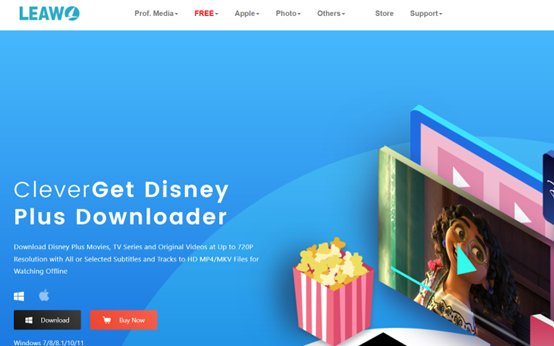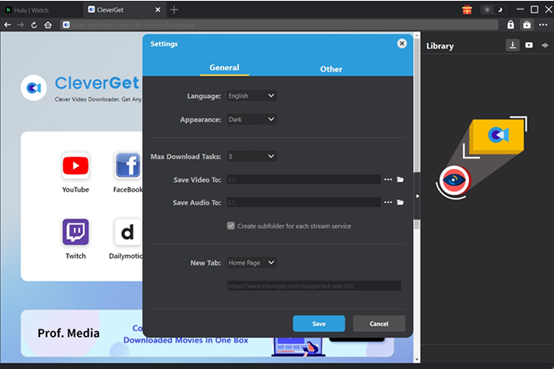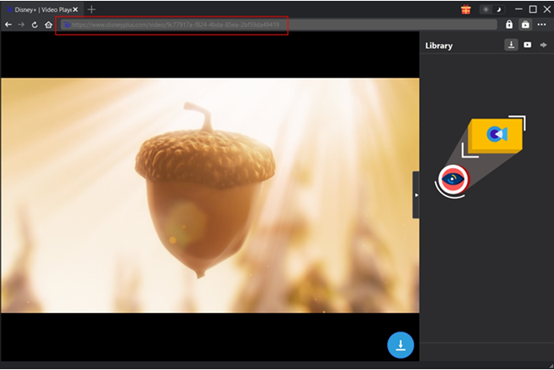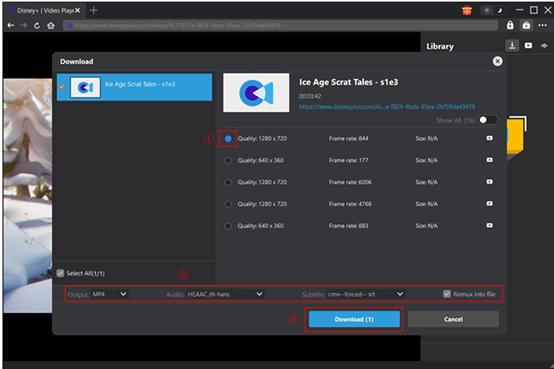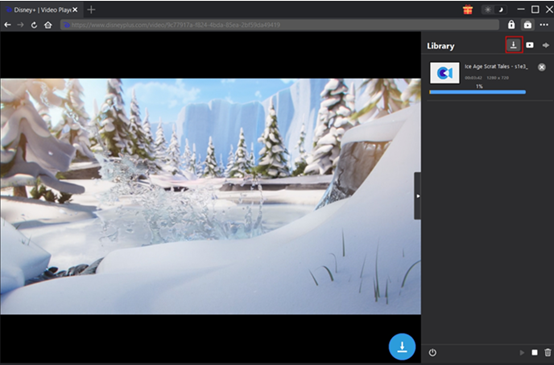Last updated on 2024-09-10, by
The Best Disney Plus Bundles: How to Save Money
Disney+, with a load of video content, is one of the most famous streaming services. It may be known for its kid-friendly titles, but Disney Plus offers many high-quality videos for adults such as streams of Marvel, Star Wars, and National Geographic films and TV shows. In the increasingly fierce competition among video streaming platforms, however, it’s nearly impossible to have all the titles you like covered within one platform. If you are a fan of ESPN+, Hulu may be your pick. However, it’s unsustainable to subscribe to all the video platforms with your interested films and TV shows on it. Therefore, some of the competitors choose to work together to save money for users, thus achieving win-win results in retaining more users. In this article, I would like to share the best Disney Plus bundles to help you save money.
Outline
Part 1: Best Disney Plus Bundles
In this part, we will share the most cost-effective Disney bundles and you can choose based on your needs.
Disney+ Bundle Duo (Disney+ and Hulu)
If you are not a big fan of sports channels, Disney Plus Bundle Duo, which is a Hulu and Disney Plus bundle, is enough for you. You can enjoy Disney+ rich content and the latest hits and Hulu’s original TV series. It would be a perfect solution if you like watching videos online. However, if you intend to download titles, you may have to turn to other options. As for the Disney bundle price, it costs only $9.99 per month. Quite attractive, right? It saves up to 37% compared to purchasing the two services separately. Only this bundle is an ad-support one. You can upgrade it to remove the annoying ads.
Disney+ Bundle Trio (Disney+, Hulu, and ESPN+)
This is one of the most popular bundles with a combination of Disney Plus, Hulu and ESPN+. Why? If you pay more attention, you will find how this bundle is designed for a family. For kids, it provides Disney originals and animations while adults can enjoy comedies, TV series and cult series on Hulu. Not just that, ESPN+ is perfect for a sports theme night. It costs $14.9 per month, much lower than subscribing to the premium of three platforms. You can access to these three video services on Amazon Fire TV, Android, Apple TV, iOS, PlayStation, Roku and Xbox. It should be noted that the basic bundle trio is ad-support. To skip the ads, you can upgrade the basic plan to the premium version, which costs you $19.99 every month.
Disney+ AMEX Bundle
If you’ve got an American Express Platinum card, congratulations, you can even enjoy Disney Plus videos totally for free. With the AMEX card, you can save up to $20 when signing up for a Disney+ subscription. This applies to all the Disney+ services, from the basic, ad-supported on-demand services to Hulu on Disney Plus and the bundle trio combined with Disney+, Hulu and ESPN+. That means the Disney Plus bundle annual price can be saved up to $240 accumulatively. Just remember to enroll the AMEX card on-site to enjoy the benefits.
Disney+, Hulu and Max Bundle
This one is said to beat all other bundles optional. If you are familiar with the video bundles, you may hear about the Netflix + Apple TV + Peacock bundle released by StreamSaver. But this one contains all these three streaming services’ on-demand content. Two tiers are provided. If you can sit through all the Ads, you only pay $16.99 each month. Otherwise, you can pay an extra $13 to skip all the Ads. Let’s see how much the bundle racks up for you. To buy the services separately, you will have to pay $26 and $49, with the bundle saving 34% and 38% respectively for you.
One thing that you need to notice is the devices to watch videos from the platforms. You can watch Hulu and Disney+ on these two apps. But the Max films and shows are only available on Hulu. There is no Disney Plus bundle free trial for now, but it can be canceled anytime.
Now, to watch Disney Plus at a lower cost, you can choose the Disney Plus bundle and get the titles from other video streaming services.
Part 2: How to Download Movies on Disney Plus After Getting the Best Bundles
Nowadays, people prefer to download movies and watch them offline. Maybe you know how to download Disney movies, but do you know how to download movies from different video services after you get the bundle? Here, I would recommend CleverGet Disney Plus Downloader. This powerful video downloader is rated as one of the best Disney Plus downloaders.
First, with a built-in search engine, you can search for the movies by entering their titles directly. Second, CleverGet supports downloading Disney Plus movies in MP4/MKV files at up to 720P, which means they can be easily shared with your friends.
If you tried to download Disney Plus videos via its app before, you may encounter lots of limits. With CleverGet Disney Plus Downloader, you can easily bypass Disney Plus download limits. Also, all the Disney Plus movies are kept on your device for good with its multi-language subtitles and auto tracks retained. More importantly, it supports downloading videos from more than 1000 websites, including Hulu, Max and ESPN+, etc.
All the process is quite quick thanks to the hardware acceleration technologies and batch downloading feature. An entire season of TV series can be downloaded simultaneously.
Now scroll down to see how to download movies on Disney Plus with CleverGet.
To begin with, install and download the CleverGet Video Downloader on your computer. Disney Plus Downloader is a module of it.
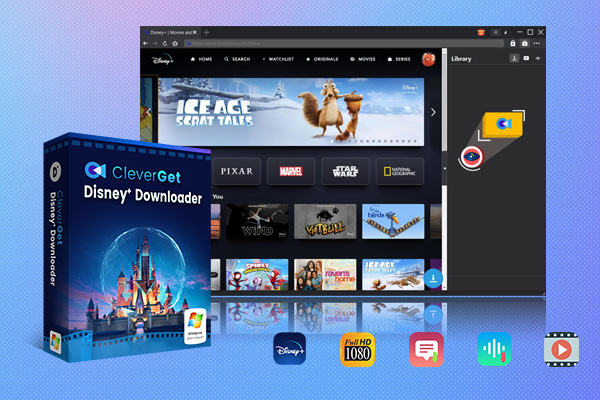
-
CleverGet Disney Plus Downloader
-Support Disney+ Movies and Shows Download
-Download 720p/1080p Disney+ HD Videos Without Quality Loss
-Save Disney Plus Movies in MP4 or MKV Files
-Reserve Multi-Language Audio Track & Subtitles
-Remux Subtitles to Video
Step 1: Set output directory
Hit the three-dot button in the upper right and click on “Setting”. On the pop-up panel, change the language and appearance. Also, change the number of max download tasks and set the output directory. Press “Saving” to move on.
Step 2: Open the Disney Plus video in CleverGet
Enter disneyplus.com into CleverGet’s search box. Log in to your Disney Plus account as required and play the video you want to download. On the play page, CleverGet Disney Plus Downloader can grab all available videos. You can also copy and paste the video link directly.
Step 3: Download Disney Plus videos
Soon all the videos are shown in a list. Choose the parameters of the video based on your needs, such as the video qualities, frame rates and sizes. Also, on the panel, you can determine the formats of Output, Audio Tracks and Subtitles. It’s in this step that you can decide whether to remux the audio tracks and subtitles into the video. Hit the “Download” button.
Step 4: Check the downloading process and downloaded files
You can check the task progress on the sidebar. The tasks can be managed as the stop and close icons are provided for each task. When the downloading task is completed, the video will be played on the Blu-ray player. Then you can enjoy it instantly. Or you can hit the “Open Folder” button to locate them.
That’s all it takes to have your favorite title saved from Disney Plus on your devices. Isn’t it easier than imagined? If you choose a Disney Plus bundle, CleverGet is powerful enough to save movies and TV shows from other streaming websites. Just find the modules accordingly. Plus, all the process is smooth and easy to follow.
FAQs
1. How much does it cost for a Disney Plus Bundle Trio?
There are two tiers provided. If you don’t mind the ads, it costs only $14.9 per month. If you want to erase all the ads, it costs $19.99 each month.
2. Is there a free trial for Disney Plus, Hulu and Max Bundle?
No. Currently, there is no free trial for this bundle. But you can subscribe it for a month and you can cancel it anytime you want.
3. Can CleverGet Disney Plus Downloader download the videos from other video platforms?
Yes. CleverGet Disney Plus Downloader is only a module. To download videos from Hulu, Max or ESPN+, you can also find other supporting modules from the downloader.
Conclusion
In this post, we shared a few Disney Plus bundles that allow you to enjoy Disney Plus videos while saving you lots of money. You can choose the bundle based on your viewing preference. Also, if you want to download Disney Plus videos for offline viewing, we recommend CleverGet Disney Plus Downloader, an effective tool with comprehensive features. It’s easy to use and delivers a fast-downloading speed. It can not only save videos from Disney Plus, but also other video platforms in different bundles. If you are in need of a video downloader, why not give it a try and enjoy your favorite movies any time you want?



 Try for Free
Try for Free Try for Free
Try for Free