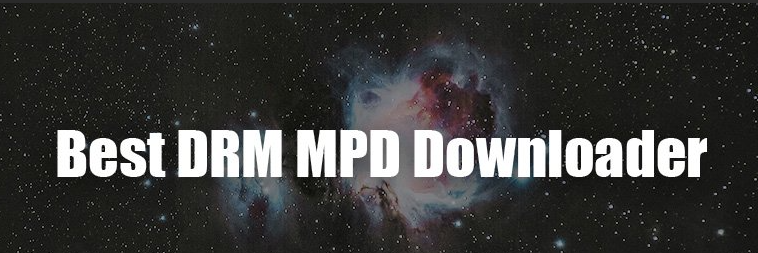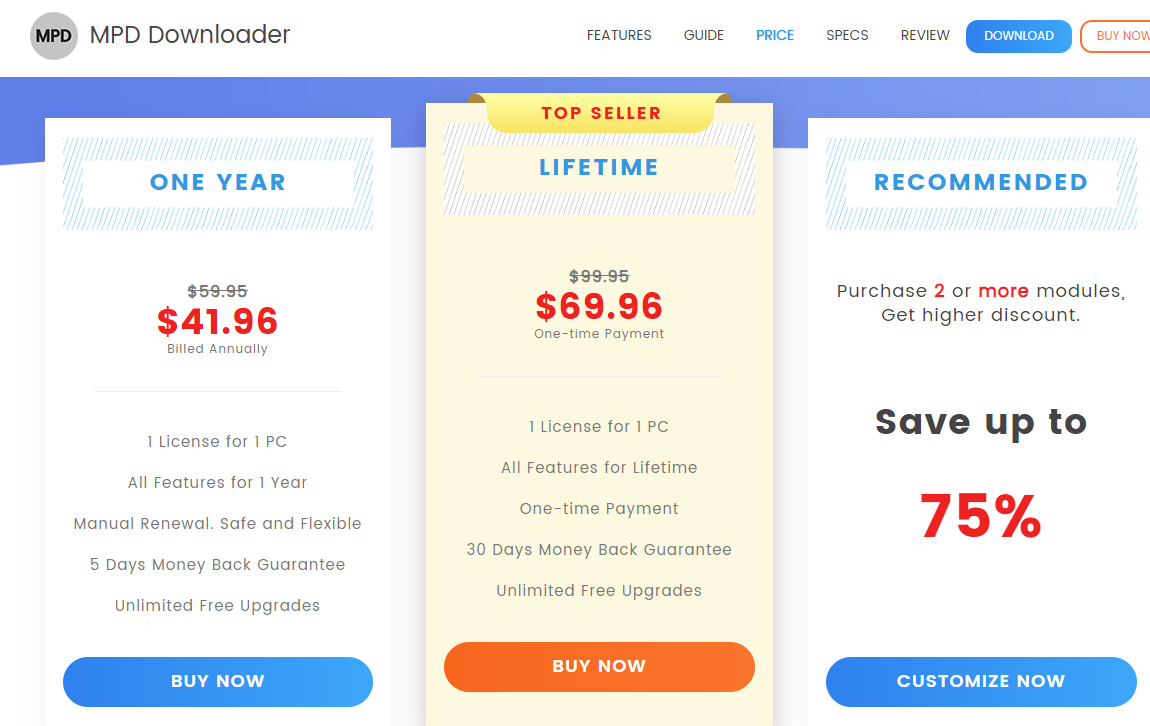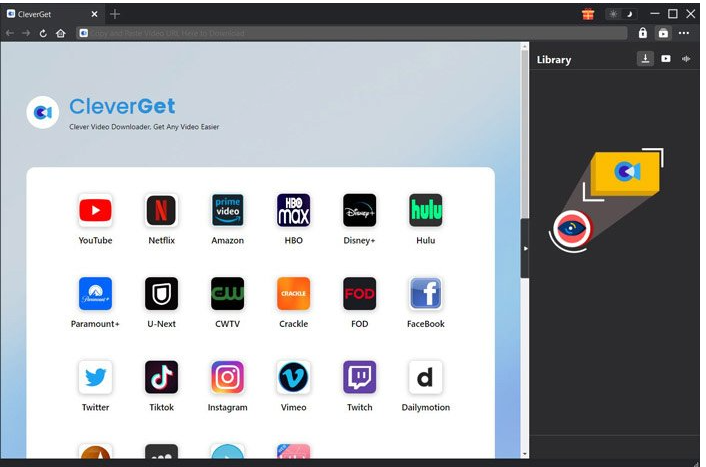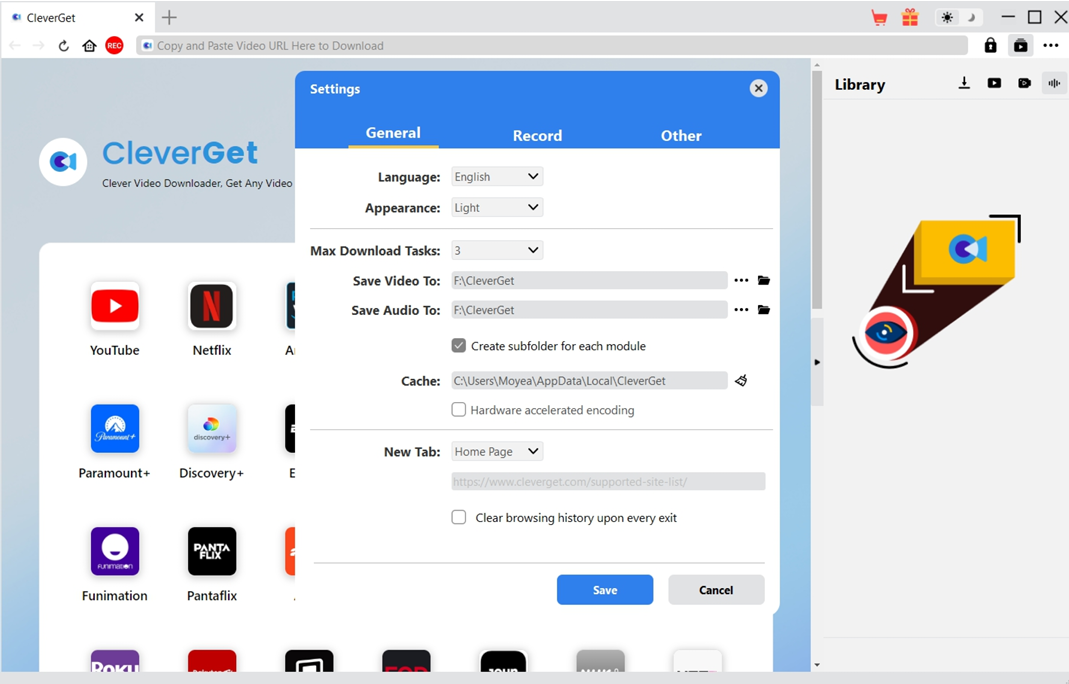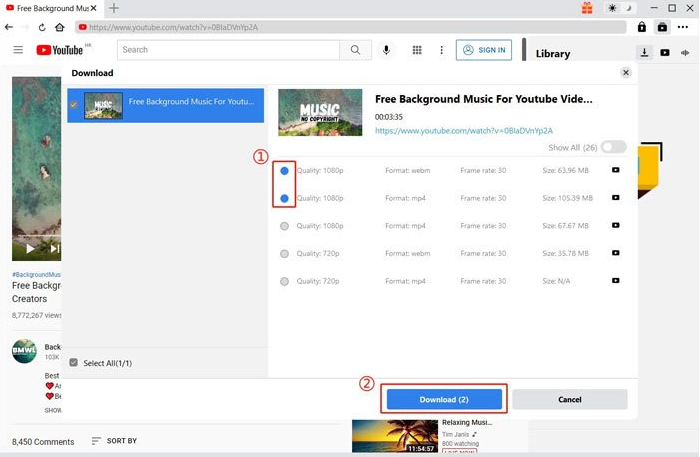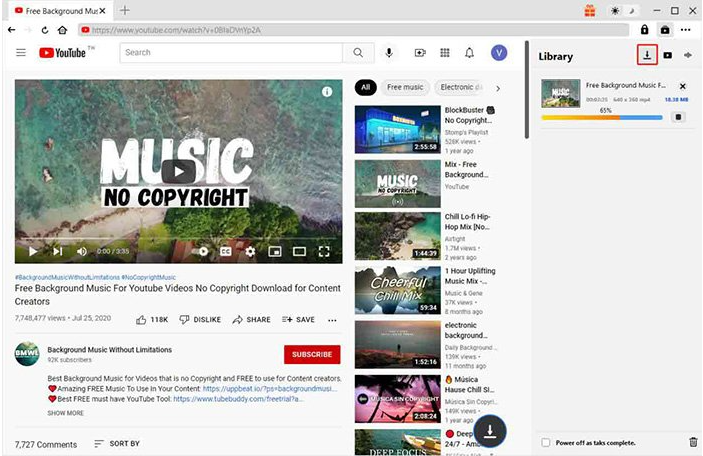Last updated on 2024-07-05, by
Is CleverGet MPD Downloader Worth Trying?
Thanks to the inception of the Internet, people are now available to various TV series and movies to kill spare time. What comes with a massive library of video resources are multiple video downloaders, which help people download MPD videos protected by DRM. Among them, CleverGet MPD Downloader is a popular name. Many users who are unfamiliar with it, however, may ask “Is CleverGet MPD Downloader Worth trying?” In this post, we will have a review on it and help you find the answer.
Outline
Part 1: Why Do People Need a MPD Downloader
Before introducing CleverGet MPD Downloader, we must figure out why we need a DRM MPD Downloader. First, what is an MPD file? MPD file is a critical component in DASH-based streaming solution. It works as a manifest to map the location of the stream’s video segments. That’s why users can transmit, playback and download videos.
DRM-encrypted MPD files are widely used for their compatibility and security, which means it’s relatively complex for users to download and stream videos as it involves lots of complex processes related to command lines. That’s where an MPD downloader comes in. An effective MPD downloader saves annoying encoding and decoding processes for users and makes video downloading an easy work.
Part 2: What is CleverGet MPD Downloader
In many streaming websites, users’ access to videos is canceled once they stop the premium subscription. That’s for copyright protection. But it seems unfair for users. CleverGet MPD Downloader, as its name indicates, is specially designed for saving DRM-protected MPD files to local from more than 1000 DASH MPD video sites. It supports downloading all kinds of content, including documentaries, movies, TV series, etc. With an embedded browser, you can easily find and playback DRM MPD videos within CleverGet. Its comprehensive and unique set of features makes DRM MPD video downloading easier than ever, thus winning lots of accolades for the versatile program.
Part 3: What are the Advantages of CleverGet MPD Downloader
There are a myriad of MPD downloaders in the market, how can CleverGet MPD Downloader set itself apart? In this part, we’ll dive into the advantages of CleverGet MPD Downloader to help you know more about it.
Batch downloading. One of the most impressive features of CleverGet MPD Downloader is that it allows users to download multiple videos in batch. When you download an episode of a TV show, it automatically detects all available episodes and seasons of the TV show. Then you can choose the downloading files. Batch downloading saves lots of time and greatly improves downloading efficiency.
Lossless quality and MP4/MKV formats. While many MPD downloaders can save videos, they compromise the video quality. On the contrary, CleverGet MPD Downloader saves videos at up to 1080p, allowing users to immerse in the video with no compromise. Output videos can be in MP4 or MKV formats, the most common video formats that are supported in nearly all devices and media players. That means you can enjoy your favorite videos on any device any time you want.
Ads-free downloading. Even when watching movies online, you may be annoyed by the ads that pop up from time to time. No worries as the powerful CleverGet MPD Downloader is equipped with the feature to remove ads automatically during the downloading to save an ads-free video. That means you can enjoy the movies or TV series uninterrupted.
Separate audio tracks and subtitle saving. CleverGet MPD Downloader can extract subtitles and audio tracks in different languages from the video and save them separately. This feature is really helpful when users only want the sound tracks and captions rather than the entire video.
Dual-system compatibility. CleverGet MPD Downloader is highly compatible with both Windows and Mac systems. Users can get access to all the comprehensive features in whatever system that they are accustomed to.
Part 4: How Much Does CleverGet MPD Downloader Cost
With so many powerful features, how much does CleverGet MPD Downloader cost? It depends on what subscription plan you choose. Currently, it provides two plans for you to choose from, including a one-year plan and a lifetime plan.
The annual plan costs $41.96, with which you bill once a year and get a 5-day money back guarantee. It’s safe and flexible to subscribe to it as you are billed manually for every period. The life-time plan means you pay $69.96 once and gain access to all the features for a lifetime. With this subscription plan, you are free from regular charge without worry. Also, you won’t miss any new functions as lifetime plan subscribers still enjoy unlimited free upgrades.
In the long run, the lifetime plan is more cost-effective and presents an easier choice for people who are considering subscribing to CleverGet MPD Downloader.
Part 5: How to Use CleverGet MPD Downloader
After learning about the advantages and pricing of CleverGet MPD Downloader, let’s see how to download DRM-protected MPD files with this versatile tool. Follow the steps to download videos from more than 1000 streaming sites:

-
– Download on-demand MPD videos from MPEG-DASH streaming websites in clicks
– Download series episodes in batch from all available seasons
– Donwload MPD videos in up to 1080p quality to MP4/MKV files
– Preserve desired multi-language captions and audio tracks
– Get Ads-free MPD videos for playing offline without interruptions
– Built-in browser and player
– Advanced hardware acceleration
– Easy-to-use interface
Step 1: Install CleverGet MPD Downloader
Go to the official website to download the program for free. Open CleverGet and go to the streaming site you want to download videos from. On the home page, there are several most popular video sites. You can hit the icon to jump to the target platform.
Step 2: Set output directory
On the homepage, hit the three-dot in the upper-right corner to summon the “Settings” panel. Under the “General” tab, determine the output directory of downloaded video or audio files. If you use the record module, switch to the “Record” tab for corresponding settings. After finishing the setting, click on the “Save” button.
Step 3: Play and download the target video
Enter the address of the desired video without having to log in to an account. Play the video and the browser will automatically grab video resources. When videos in different formats, frames, sizes and qualities are displayed, select the desired video format and hit the Download button hovered in the bottom right to start the process.
Step 4: Check the download process and files
When the downloading is initiated, you can check the progress in the sidebar by audio or video files. You can stop or cancel the process any time you want. When the video downloading is done, the web-player embedded in CleverGet MPD Downloader allows you to play the video directly. Of course, you can hit the “Open Folder” button to locate the file saving location and watch the downloaded videos at your leisure.
The whole process is efficient and easy. CleverGet MPD Downloader’s intuitive and clean interface is easy to navigate, lowering the barrier to downloading MPD files. With CleverGet, you can save MPD files with a few clicks and free from the complex command lines.
FAQs
1. What is MPD in DASH?
In DASH, or Dynamic Adaptive Streaming over HTTP, the media presentation description (MPD) serves as the manifest carrying all the information necessary for the client to download and present video content.
2. What is the MPEG-DASH protocol?
DASH, created by MPEG, is a widely used streaming protocol with high compatibility, low cost and high security. MPEG-DASH is an alternative to HHTP Live Streaming (HLS) protocol developed by Apple. It works as a standard digital container format for the transmission and storage of videos and audio.
3. Does Netflix use DASH?
Yes. Netflix, YouTube and Hulu all adopt DASH to dynamically adjust media streams to the viewer’s bandwidth capacity. That’s why having CleverGet MPD Downloader is really necessary and helpful. You can download videos from multiple most sought-after streaming sites.
4. Is it legal to download MPD files with CleverGet MPD Downloader?
It’s widely known that gaining profit from video content distribution is illegal. But downloading video content for personal use is not prohibited. As different countries and regions have different regulations, comply with the local laws when downloading MPD video files.
Conclusion
This article provides an overview of CleverGet MPD Downloader’s pricing, features and user guide. Hopefully, you’ve found the answer to the question of “Is CleverGet MPD Downloader worth trying?”. To conclude, CleverGet has its place in this field for various reasons. The smooth, fast and stable video downloading experience it offers is really impressive, making saving DRM-encrypted MPD files an easier process than ever. Moreover, it comes at a low cost with flexible subscription plans that are worth trying. As mentioned before, the lifetime plan is highly recommended as it saves a lot for you in the long run and ensures full services and the latest features. Trust me, CleverGet MPD Downloader can be your go-to solution for content conversion and downloading demands.



 Try for Free
Try for Free Try for Free
Try for Free