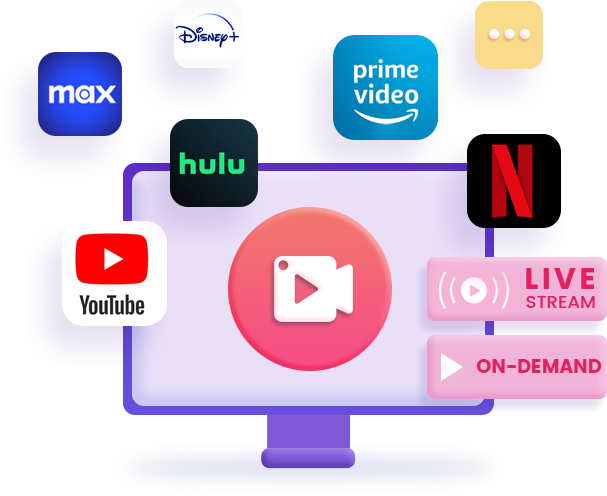
As the best video recorder, CleverGet Streaming Video Recorder could record online videos of any type including live streams and on-demand movies/TV shows/anime/news/.... It could record video from almost all sites such as YouTube, Netflix, Twitch, Amazon, Hulu, Max, Disney+, etc. Any online video content playable within CleverGet could be recorded and saved to computer for unlimited offline watching. That means, it could even work as DRM streaming video recorder to record DRM protected streaming videos.
As professional streaming video recorder, CleverGet Streaming Video Recorder could accurately locate target video for recording once the video is in full-screen playback mode. No recording signs in output files. Meanwhile, CleverGet Streaming Video Recorder records video in background, with a preview window showing recording progress and operations, therefore having no disturbing to other on-going programs.
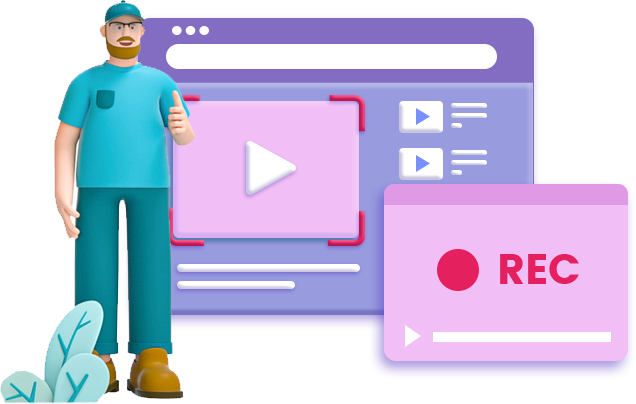
CleverGet Streaming Video Recorder provides multiple recording settings for smoother and easier online streaming video recording: Video Duration, Video Format, Video Resolution, Video Coding, Countdown, etc.
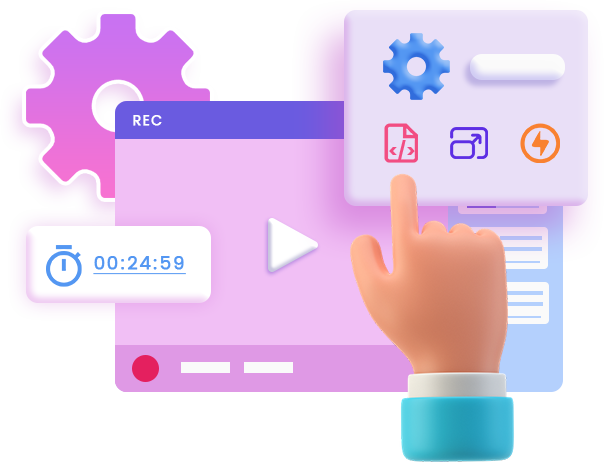
Auto end recording upon the preset recording duration
Choose either MP4 or MKV as output for personal use
Up to 1080P recording resolution for various needs
Choose software encoding or GPU encoding, if available, for better performance
Various countdown length for setting playback progress, subtitles, audio tracks, etc.
CleverGet Streaming Video Recorder supports to record video at different resolutions and save recordings at up to 1080P resolution. It could lossless record videos under 1080P for offline watching. Watching online HD stream videos offline is easy.


MP4 is by far the most popular media format that is accepted by nearly all media players and devices. To ensure successful playback of recorded online streaming videos, CleverGet Streaming Video Recorder could record and save streaming video to MP4/MKV files. Watch recorded online videos on any device or upload to SNS/video sharing sites easily.
CleverGet Streaming Video Recorder could obtain and download video metadata including title, length, size, format, etc. for easier Media Server and local library management.
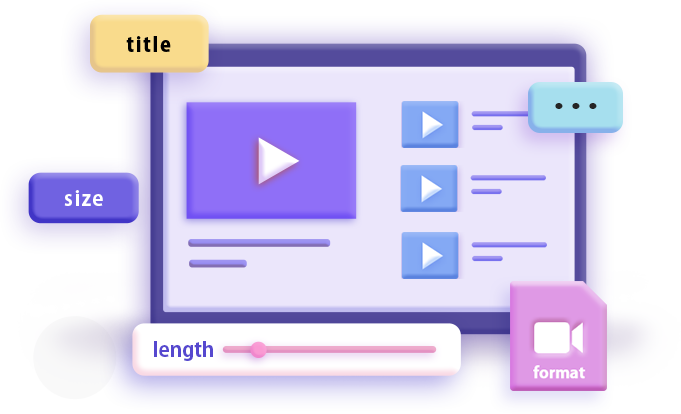
STEP 1
Play back target video within CleverGet
STEP 2
Click record icon for settings panel
STEP 3
Complete recording settings
STEP 4
Start recording and stop it anytime
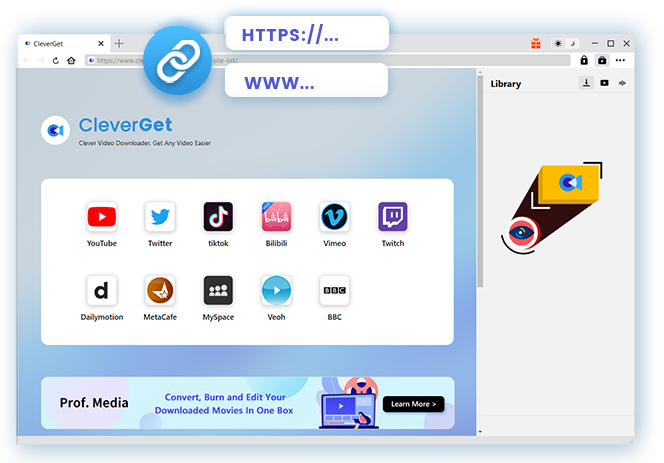
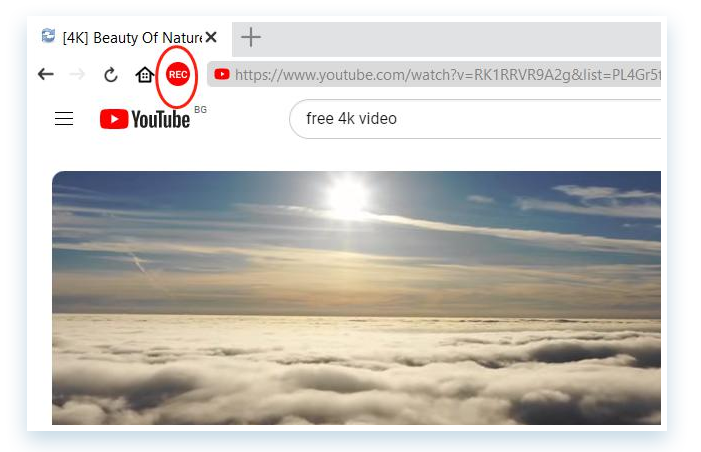
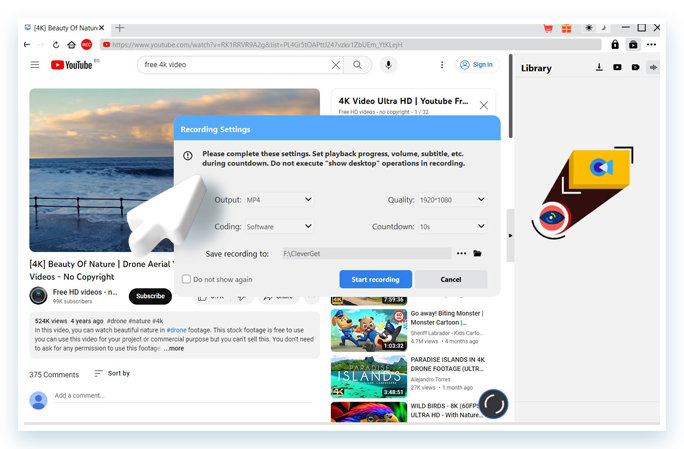
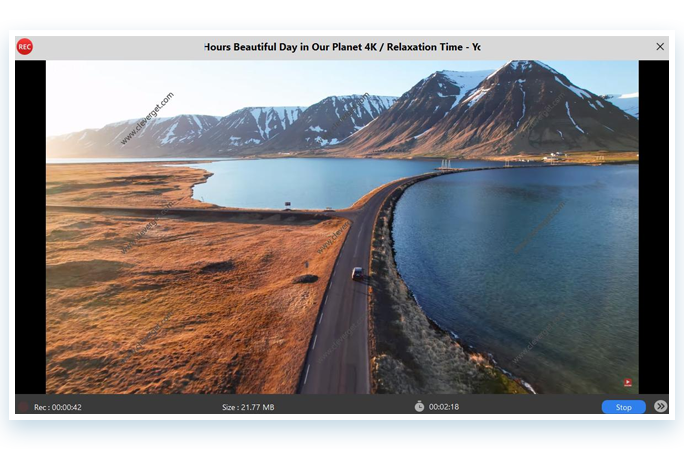
Note: Make sure you have accessed to the playback page of target video within CleverGet for recording.
ONE YEAR
Billed Annually
1 License for 1 PC
All Features for 1 Year
Manual Renewal. Safe and Flexible
5 Days Money Back Guarantee
Unlimited Free Upgrades
LIFETIME
One-time Payment
1 License for 1 PC
All Features for Lifetime
One-time Payment
30 Days Money Back Guarantee
Unlimited Free Upgrades
RECOMMENDED
Purchase 2 or more modules, Get higher discount.
TECH SPECS
System requirements
Supported OS: Microsoft® Windows 7/8/8.1/10/11 (64bit)
Processor: 1 GHz or above Intel/AMD Processor
RAM: 512MB RAM (1024MB or above recommended)
Free Hard Disk Space Required: 5GB+
Fair Use Policy: CleverGet only allows video downloading for personal needs. Sharing content downloaded with CleverGet with any third party or for business purpose is strictly not allowed.
100%
100% Safe & Clean
30
30-Day Money Back Guarantee
24h
1 Business Day Response
10 million+
10,000,000+ Users
Can't complete the purchase successfully?
If you can't complete the purchase successfully, please click the "Return to store" button below to refresh and get new purchase link.
If the problem still exists, please contact CleverGet Customer Service via [email protected] for further support.
Return to store >
