
Netflix allows its subscribers to download TV show or movie from Netflix app on iPhone, iPad, Android and Fire devices. But there are quite a few limitations of Netflix downloads like downloadable titles, download quantity, offline playback period, playback device and app limiation, etc. The Netflix downloads will be gone once you cancel Netflix subscription. CleverGet Netflix Downloader is the perfect companion for Netflix subscribers in downloading Netflix movies and TV shows for unlimited offline playback. With this Netflix video downloader, you can download Netflix videos including movies, TV shows, serials, etc. easily and freely without any limitation. You could download videos from Netflix website to computer for playback on various media players and portable devices. There is no limitation upon downloaded Netflix videos, and you could preserve Netflix downloads permanently, even after you cancel the subscription plan.


Besides excellent performance in downloading Netflix movies, CleverGet Netflix Downloader brings even better user experience in downloading Netflix TV show due to its batch download feature. This Netflix TV show downloader could parse one single Netflix TV episode page, and then detect and list all available episodes categorized under corresponding seasons of the same TV series for you to download. With CleverGet Netflix Downloader, you could download single Netflix TV series episodes, entire season or even all seasons. You could add Netflix TV show episodes to downloading panel to batch download Netflix TV series.
CleverGet Netflix Downloader is a Netflix HD video downloader that could let you download Netflix videos at up to 1080P resolution without quality loss. The internal advanced video parsing system will parse target Netflix video, and then list target video in all available resolutions, 1080P and 720P included as long as source they are available in source Netflix videos. You could then choose to download Netflix 1080P HD videos or 720P HD videos according to your own need. All downloaded Netflix videos are quality lossless. Watch Netflix HD videos offline freely.

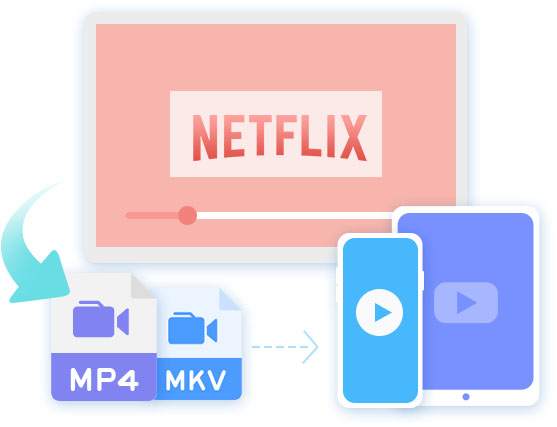
No matter whare you are downloading Netflix videos for, this Netflix video downloaer meets you needs with support of downloading Netflix videos to MP4/MKV files, which are 2 of the most popular video file formats that have been accepted by nearly all media players and portable devices. By downloading and saving Netflix videos to MP4/MKV files, you could then freely play and watch Netflix downloads on iPhone, iPad, Android, Blackberry, Samsung, Huawei, PC, Mac, and more devices at will.
Normally, videos on Netflix.com come with audio tracks and subtitles in multiple languages. Watching Netflix movies or TV shows offline in selected or familiar language helps improve watching experience. CleverGet Netflix Downloader could detect multiple audio track and subtitle files from source Netflix videos, and then list for your choice. This Netflix video downloader enables you to download selected audio tracks and subtitles at will.
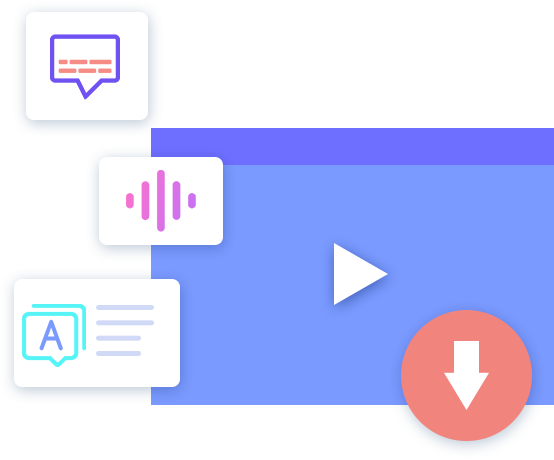


Subtitles play an important role in offline movie watching, especially when you are watching a foreign movie. Besides downloading desired subtitles, CleverGet Netflix Downloader offers 2 ways for you to save subtitle: remux/pack subtitle to output video file, or save as independent SRT/SUP files as external subtitle. You could freely download and save subtitles from Netflix videos upon your own needs, and switch subtitles freely during offline playback.

Alongside Netflix video downloading, CleverGet Netflix Downloader also helps you download and save video metadata info including: title, length, size, format, release year, summary, cover, cast, etc. With full metadata saved, you could freely manage Netflix downloads within your local media library or media servers.

STEP 1
Log into Netflix.com within CleverGet
STEP 2
Search and play back target Netflix video
STEP 3
Parse target video and choose download options
STEP 4
Click to start downloading Netflix videos.
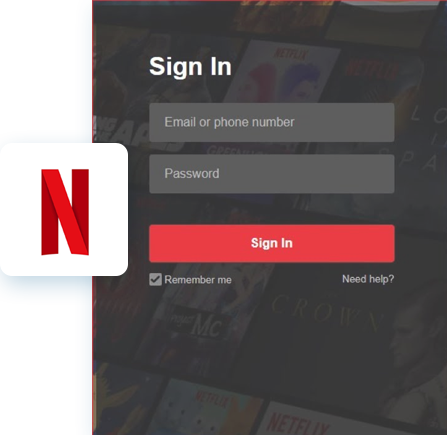
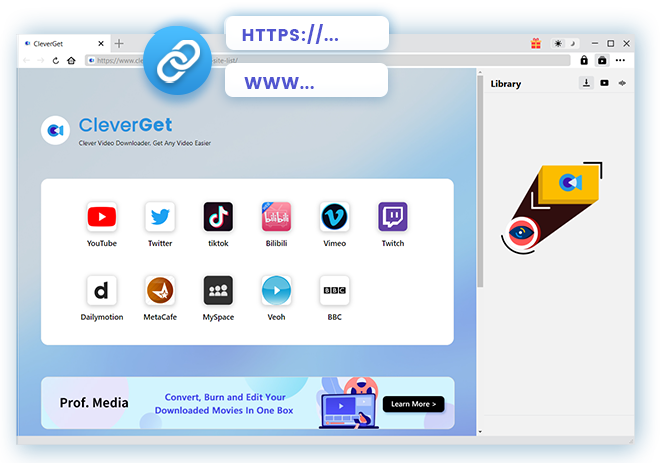
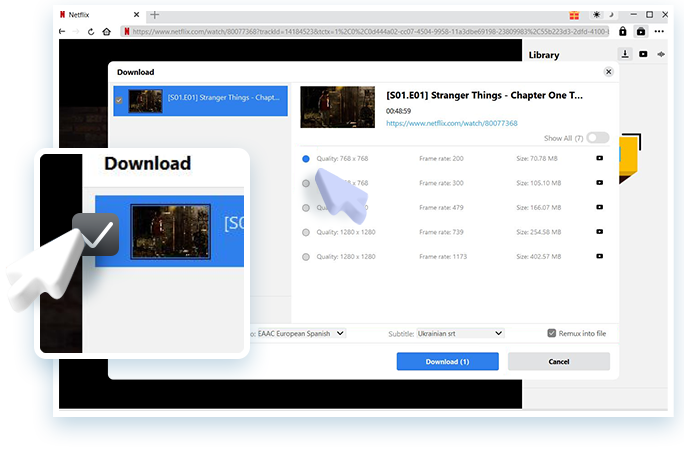
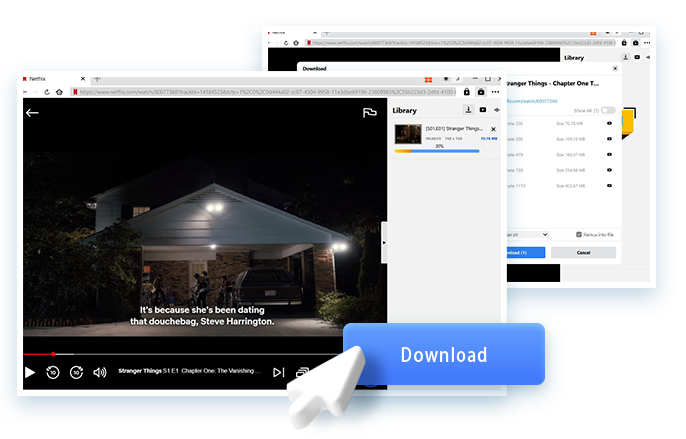
Note: Make sure you have accessed to the playback page of target video within CleverGet for downloading.
![]() WIN
WIN
![]() MAC
MAC
ONE YEAR
$59.95
$41.96
Billed Annually
1 License for 1 PC
All Features for 1 Year
Manual Renewal. Safe and Flexible
5 Days Money Back Guarantee
Unlimited Free Upgrades
LIFETIME
$99.95
$69.96
One-time Payment
1 License for 1 PC
All Features for Lifetime
One-time Payment
14 Days Money Back Guarantee
Unlimited Free Upgrades
RECOMMENDED
Purchase 2 or more modules, Get higher discount.
Save up to
75%
Note: CleverGet Netflix Downloader free trial version allows up to 3 downloads for free. It's highly recommended you try CleverGet Netflix Downloader before purchasing a license.
TECH SPECS
System requirements
Supported OS: Microsoft® Windows 7/8/8.1/10/11 (64bit)
Processor: 1 GHz or above Intel/AMD Processor
RAM: 512MB RAM (1024MB or above recommended)
Free Hard Disk Space Required: 5GB+
References
Supported Video Sharing Websites: netflix.com
Supported Output formats: MP4/MKV (video), SRT/SUP (subtitle)
Fair Use Policy: Use CleverGet to download videos you legally own and for personal needs only. Any illegal video download and sharing video downloaded with CleverGet with any third party or for business purpose are strictly forbidden.
100%
100% Safe & Clean
14
14-Day Money Back Guarantee
24h
1 Business Day Response
10 million+
10,000,000+ Users
Can't complete the purchase successfully?
If you can't complete the purchase successfully, please click the "Return to store" button below to refresh and get new purchase link.
If the problem still exists, please contact CleverGet Customer Service via [email protected] for further support.
Return to store >
