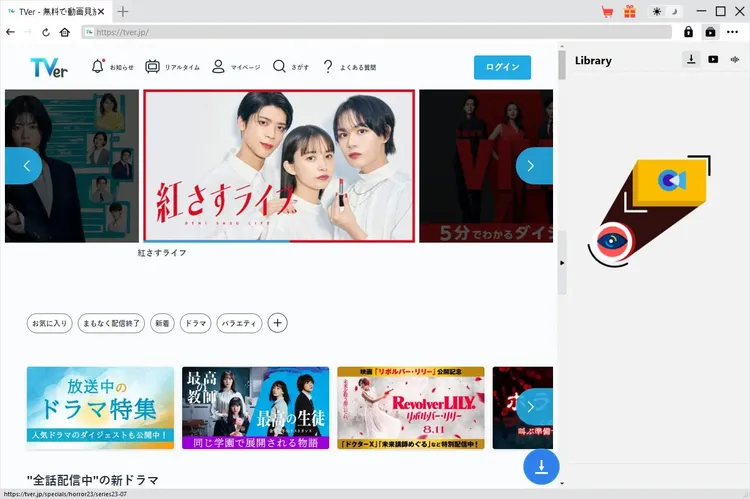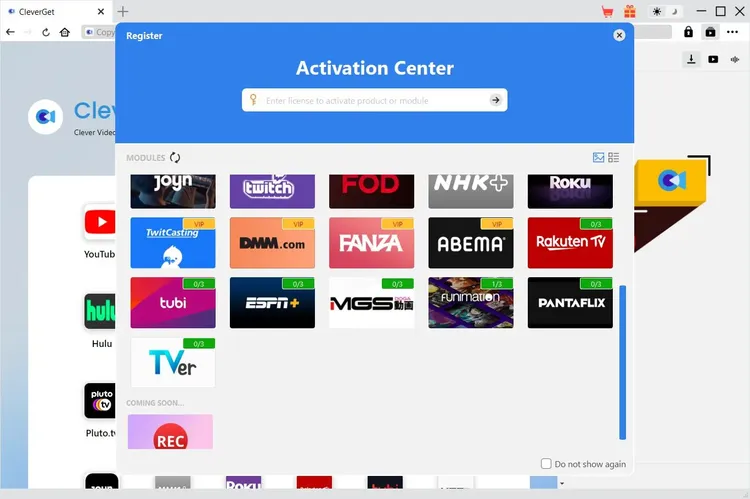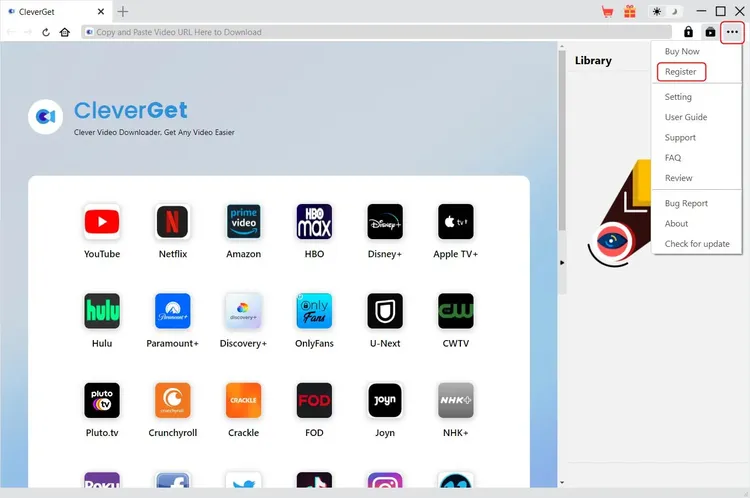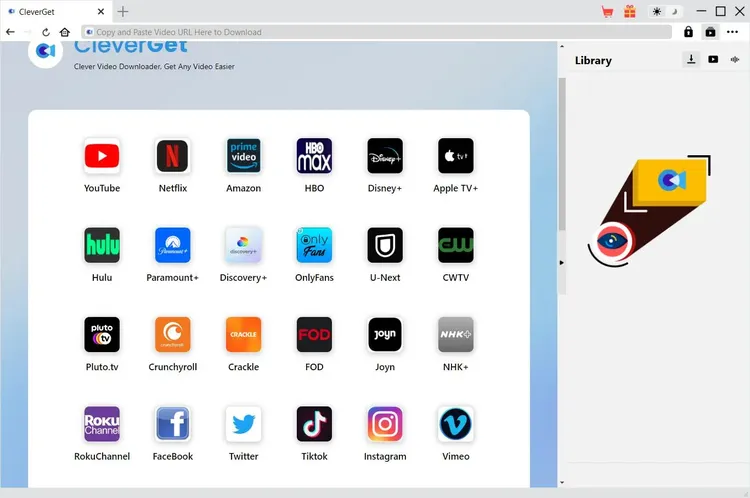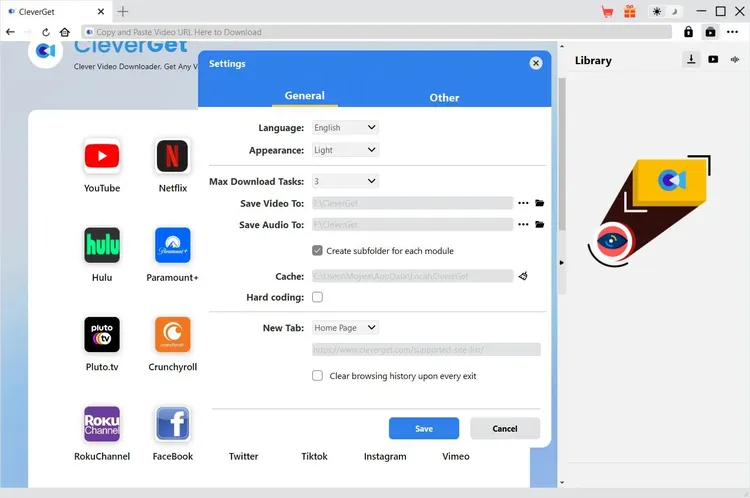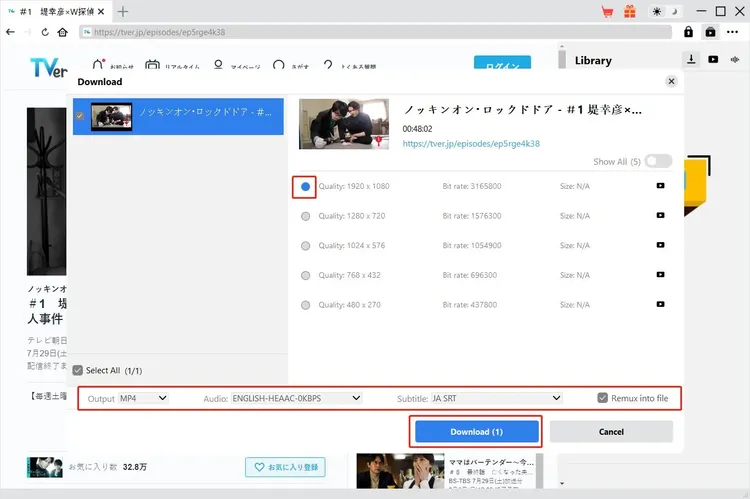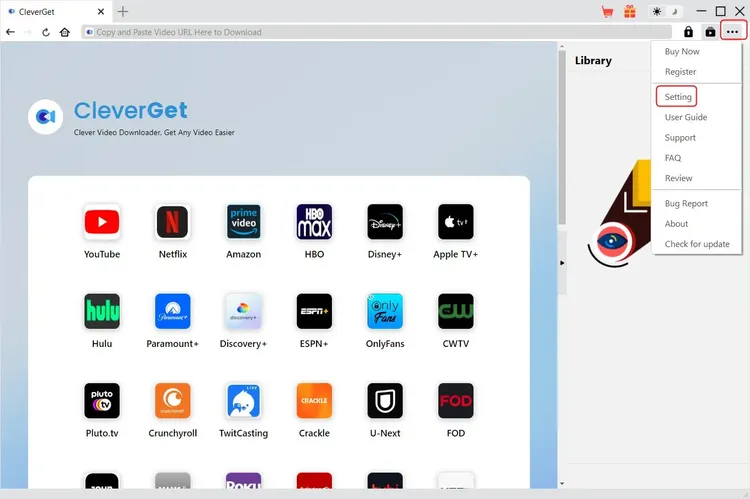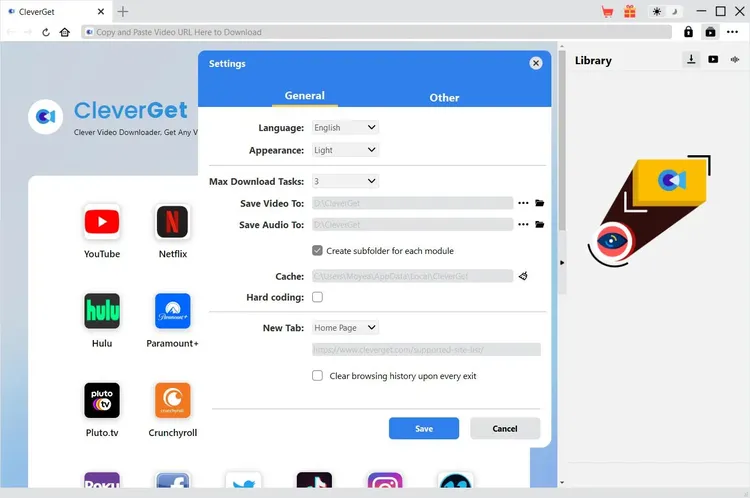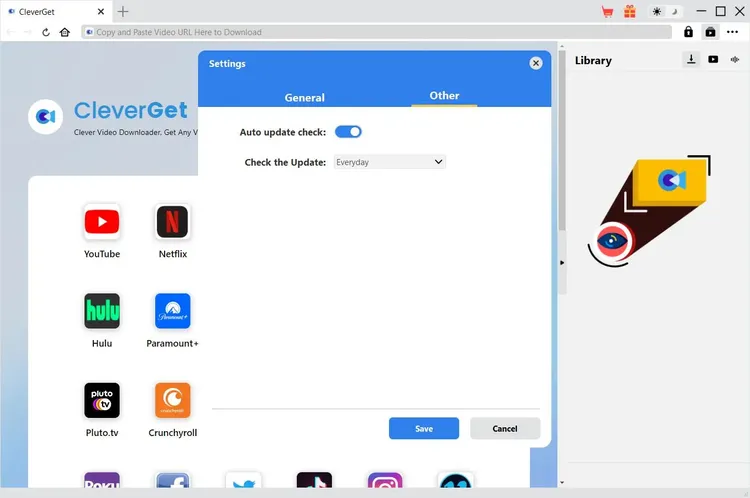Brief Introduction
CleverGet TVer Downloader is a professional TVer.jp video downloader software tool to download videos from Tver.jp to 1080P MP4/MKV files for unlimited offline watching.
Main features of CleverGet TVer Downloader:
- Download TVer videos at up to 1080/720P resolution.
- Download and save TVer videos to MP4/MKV files for various media players and devices.
- Download single TV show episode or entire season from TVer.jp website.
- Download audio track and subtitle, if available, of TVer.jp videos.
- Built-in browser to play and watch TVer.jp videos directly.
How to Purchase and Register CleverGet TVer Downloader
1. Free Trial Version vs. Registered Version
CleverGet TVer Downloader free trial version allows up to 3 video downloads from TVer.jp website for totally free, while the registered version has no limit. That’s the only difference. To register CleverGet TVer Downloader, you need to purchase a license.
2. How to Purchase CleverGet TVer Downloader License
There are 2 types of licenses currently: 1-year license and lifetime license. They differ from each other only in the validation period. Either type of license could be purchased from CleverGet website and CleverGet software program.
A. Purchase license from CleverGet website:
1. Open CleverGet TVer Downloader product page and click the "Buy Now" button to reach the purchase section. Choose license type and then proceed to complete the purchase details and payment. The purchase details and license code will be emailed to you instantly. In case you don’t receive the email in the Inbox, check the Spam box since sometimes the email might be mistakenly classified.
2. Or, directly open purchase page of CleverGet and then select CleverGet TVer Downloader module and validation before you click "Check Out Now" button to proceed and complete the payment.
B. Purchase license from CleverGet program interface:
3. Kick off CleverGet program, and then directly click the red "Buy Now" shopping cart icon  , or click the three-dot icon
, or click the three-dot icon  to choose the "Buy Now" option on the drop-down menu, to get to the purchase page of CleverGet. Choose the module(s) and validation, and then proceed to complete the purchase as mentioned above.
to choose the "Buy Now" option on the drop-down menu, to get to the purchase page of CleverGet. Choose the module(s) and validation, and then proceed to complete the purchase as mentioned above.
4. Or, click the "Activate" button  on CleverGet program to enter "Activation Center". Choose the module you want to purchase and then click "Buy Now" button. On the popup purchase page, choose the right module and validation and then complete the payment.
on CleverGet program to enter "Activation Center". Choose the module you want to purchase and then click "Buy Now" button. On the popup purchase page, choose the right module and validation and then complete the payment.
5. Or, if you have already purchased and activated CleverGet modules, on the "Registration Center" interface, you could see "Renew" button right next to any activated module, by clicking which you could purchase a renewal license code to renew the usage.
Note: You could purchase license of any other modules of CleverGet in the ways mentioned above. The more modules you purchase, the higher discount you get.
3. How to Activate CleverGet TVer Downloader
Download and install CleverGet (TVer Downloader is a module built in CleverGet) on your computer. Follow the below guide to activate and register CleverGet TVer Downloader:
A. On CleverGet program, click the "Activate" button  to enter "Activation Center". Copy and paste the registration code into the code box. Press "Enter" key on keyboard or click
to enter "Activation Center". Copy and paste the registration code into the code box. Press "Enter" key on keyboard or click  button to activate.
button to activate.
B. Or, on CleverGet program, click the three-dot icon  and then click the "Register" option to enter "Activation Center" for activating CleverGet TVer Downloader with valid registration code you’ve already purchased.
and then click the "Register" option to enter "Activation Center" for activating CleverGet TVer Downloader with valid registration code you’ve already purchased.
Note: Internet connection is required for activating CleverGet TVer Downloader and other CleverGet modules.
How to Download Videos from Tver.jp?
CleverGet TVer Downloader downloads videos from Tver.jp website to 1080P/720P MP4/MKV files for unlimited offline playback. The below steps show how to download TVer.jp videos with CleverGet TVer Downloader.
Step 1: Download and Install CleverGet
Firstly, free download and install CleverGet on your computer. You could either visit CleverGet.com website, or open your email that has download link and purchase details to download and install CleverGet.
Note: CleverGet TVer Downloader is an internal module of CleverGet.
Step 2: Set Output Directory
On CleverGet program, click the three-dot icon  at the top-right corner and then click "Settings" option to open "Settings" panel. On the "General" tab, you can set output directory in the "Save Video To" box, change other settings like program UI language, appearance, max download tasks, etc. Finally, click the blue "Save" button to save all settings and quit the settings panel.
at the top-right corner and then click "Settings" option to open "Settings" panel. On the "General" tab, you can set output directory in the "Save Video To" box, change other settings like program UI language, appearance, max download tasks, etc. Finally, click the blue "Save" button to save all settings and quit the settings panel.
Step 3: Play Back TVer.jp Video
Log into Tver.jp website with your own account info. Search and play back the video you want to download. Or, you could directly copy and paste TVer.jp video URL from your browser to CleverGet for playback.
Step 4: Start Parsing TVer.jp Video
Click the download icon  at the bottom of CleverGet on the TVer video playback page to let CleverGet TVer Downloader parse the video URL. After successful parsing, CleverGet will pop up a "Download" window with all available download options. Choose the one you want to download, decide the output format, subtitle and audio track (if available), and then click the blue "Download" button to start downloading TVer videos.
at the bottom of CleverGet on the TVer video playback page to let CleverGet TVer Downloader parse the video URL. After successful parsing, CleverGet will pop up a "Download" window with all available download options. Choose the one you want to download, decide the output format, subtitle and audio track (if available), and then click the blue "Download" button to start downloading TVer videos.
Note: Some videos require login for parsing. Make sure you have entered the TVer video playback page before you let CleverGet parse the target video URL.
Step 5: Check Downloading Progress
Once the downloading starts, there will pop up a sidebar on the right to show you all tasks in downloading under the "Downloading"  tab. You could view downloading progress, cancel or close any downloading task at will.
tab. You could view downloading progress, cancel or close any downloading task at will.
Step 6: Check Downloaded TVer Videos
After downloading completes, downloaded TVer videos will appear under the "Video" tab  . Here, you could click "Play" button on the thumbnail of downloaded file to play it back with your default media player, play it with Leawo Blu-ray Player, burn to Blu-ray/DVD, delete it, or open web page of downloaded video.
. Here, you could click "Play" button on the thumbnail of downloaded file to play it back with your default media player, play it with Leawo Blu-ray Player, burn to Blu-ray/DVD, delete it, or open web page of downloaded video.
How to Set CleverGet TVer Downloader
On the top right corner of CleverGet, click the three-dot icon  and then you could see a drop-down menu, which includes multiple options: Buy Now, Register, Settings, User Guide, Support, FAQ, Review, Bug Report, About and Check for update. Click any option to get help you need.
and then you could see a drop-down menu, which includes multiple options: Buy Now, Register, Settings, User Guide, Support, FAQ, Review, Bug Report, About and Check for update. Click any option to get help you need.
Also, CleverGet allows you to change default settings for better experience. Click the "Settings" option on the drop-down menu to enter "Settings" panel.
General Tab
On the "General" tab, you could set program UI language, appearance, max download tasks, download directories, etc. Check the details below:
- Language: Choose a UI language from English, Chinese (Simplified), Japanese, German, Korean and French.
- Appearance: Switch between light and dark modes. Or, change it directly by clicking "Light/Dark Mode" icon
 on the main interface.
on the main interface.
- Max Download Tasks: Decide how many tasks CleverGet could process at the same time, from 1 to 5.
- Save Video To: View and set output directory for saving downloaded videos.
- Save Audio To: View and set output directory for saving downloaded audio files.
- Create subfolder for each module: Automatically create subfolders for all modules if checked. Save and classify downloaded videos to corresponding module’s subfolders.
- Cache: View program browser cache address, and clear cache in one click for quick issue fixing like program crash, program getting stuck, etc.
- Hard coding: Check this to use GPU graphics card for coding downloaded file, which is much faster but requires higher computer hardware configuration.
- New Tab: Choose to open a new tab to home page, default page or blank page.
- Clear browsing history upon every exit: Check to let clear browsing history every time CleverGet program quits.
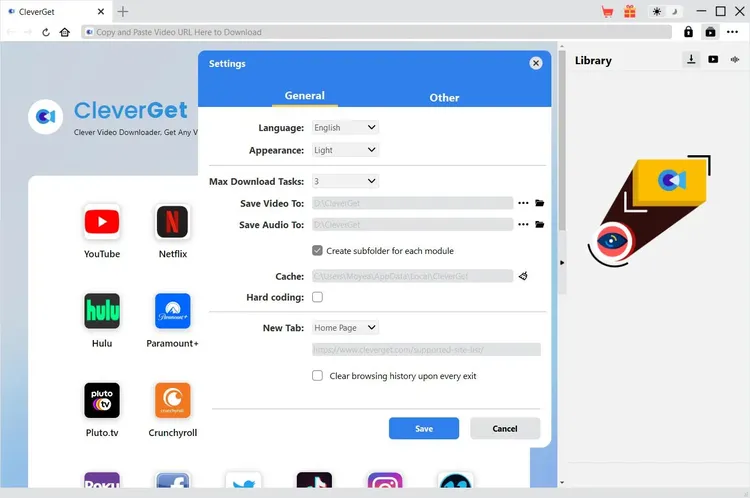
Other Tab
Open Other tab to enable/disable "Automatic Update" feature and set update check frequency on "Check the Update" drop-down panel.
After all settings are finished, remember to click "Save" button to save all changes.
CleverGet FAQ
Thanks for your support. CleverGet is a multi-functional online video downloader that could help you download online videos, live streaming videos, TV shows, movies, etc. from 1000+ video sharing websites like YouTube, Facebook, Twitter, Instagram, TikTok, Netflix, Amazon, Disney+, HBO Max, Hulu, etc.
Here are some issues and corresponding solutions that have been frequently met in using CleverGet software. Hope these FAQs could help you get better user experience and online video downloading enjoyment.
1. CleverGet keeps crashing when I open a page. What can I do to fix CleverGet getting crashed?
A: Clearing program cache will help solve this issue. Kick off CleverGet and then click the three-dot icon on the top-right corner to call out the drop-down menu, on which click the "Settings" option. On the "Settings" panel, move mouse to the "Clear" button next to the "Cache" box and click it to restart the program and clear program cache.
You could also clear all cache files saved in the cache folders as listed below for Windows and Mac computers:
- Windows: C:/Users/(User Name)/AppData/Local/CleverGet/
- Mac: ~/library/Application Support/CleverGet/CleverGet/
2. There pops up an error code of "avcodec-58" in installing. How to fix this?
A: On your computer, open "Task Manager > Details" tab and scroll down to find the "xdl.exe" file. End this progress and then try to re-install CleverGet.
3. CleverGet gets stuck on video analyzing interface, or keeps reporting "No downloadable video detected" message. How to fix this?
A: Firstly, try to clear program cache. Kick off CleverGet and then click the three-dot icon on the top-right corner to call out the drop-down menu, on which click the "Settings" option. On the "Settings" panel, move mouse to the "Clear" button next to the "Cache" box and click it to restart the program and clear program cache. Secondly, if clearing cache doesn’t work, restart your computer after clearing cache to make CleverGet work normally.
4. CleverGet keeps popping out notice "The code execution cannot proceed because M4SCONVERT.dll was not found. Reinstalling the program may fix this problem." How can you fix this?
A: Generally speaking, CleverGet will automatically download M4SCONVERT.dll file through patching. If the patch doesn't fix this, please download M4SCONVERT.dll file and save it to the installation folder of CleverGet, and then restart CleverGet software.
5. What do I need to provide to get quicker assistance when I come across errors while using CleverGet program?
For quicker response and more efficient communication, please include these things while you are trying to get support from us:
- Computer OS environment, including: OS version, CPU model and storage, graphics card model, current location, using VPN or not, HDCP support(check whether or not your computer support HDCP at https://googlechrome.github.io/samples/hdcp-detection/), and other things you think it's necessary.
- Bug report: send bug report to us directly from CleverGet program interface with detailed description.
- Screenshots: necessary screenshots of the issue would be more helpful.
We will add more FAQs here once we have confirmed the solutions. Feel free to contact us by emailing to our support team at [email protected] or send bug report on CleverGet program if you have any question or problem in using CleverGet. You could also visit our FAQ Center for Technical FAQs and Sales FAQs.