While the M6+ app allows you to download eligible contents for offline viewing, it applies several limitations: only a few selected titles could be downloaded, M6+ video downloads would expire after a period, a Max subscription plan is required, M6+ video downloads could only be played within the M6+ app, etc. With CleverGet M6 Plus Downloader, all these limitations will be gone. This M6 downloader could download M6 Plus video in batch, at HD quality, and with all ads removed. The simplicity of UI makes it extremely easy to use and friendly with even novices. With CleverGet M6 Plus Downloader, you could download M6 videos to watch M6 Plus videos offline without ads and other limits.


As professional M6 downloader, CleverGet M6 Plus Downloader ensures offline HD playback of M6 Plus videos. It could download M6 videos and W9 videos at up to 1080P quality with AAC 2.0 stereo audio, so as to let you watch M6 Plus movies and shows offline without quality loss.

While you could download M6 movies and shows for offline viewing on M6+ app for limited devices, CleverGet M6 Plus Downloader enables you to watch M6+ videos offline on all MP4/MKV compatible devices, since it could download M6 to MP4/MKV files without any need of conversion.
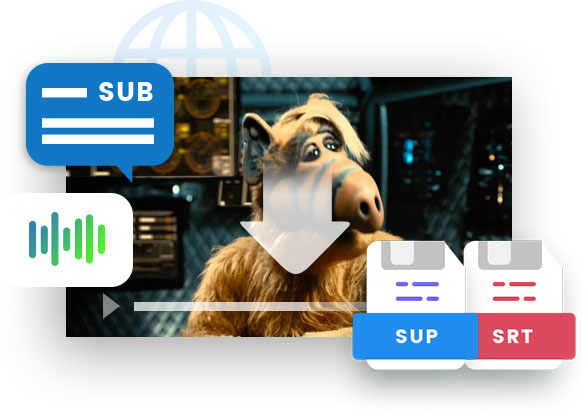
Watching M6+ movies and shows offline in selected subtitle and audio track is an easy task with CleverGet M6 Plus Downloader. It could detect and download all available subtitles and audio tracks, and save subtitles as external SRT/SUP file or pack subtitles into output video.

Regardless of your M6+ subscription plan, CleverGet M6 Plus Downloader enables you to watch M6+ videos offline without ads. This M6 Plus video downloader could detect and remove all ads and commercials during M6 Plus video download process.

For all M6 Plus video downloads, CleverGet M6 Plus Downloader provides multiple straightforward but practical options to manage M6+ video downloads more conveniently. On the Library panel, CleverGet allows you to open file folder that stores all video downloads, play back a video download via default media player or Leawo Free Blu-ray Player, convert/edit/burn M6+ video downloads with Leawo Prof. Media, restart all failed or interrupted video download tasks, shut down computer after all download tasks complete via a simple preset, clear all download history in one click, etc.
STEP 1
Set directory for M6+ video downloads
STEP 2
Play back video on m6.fr within CleverGet
STEP 3
Parse target video and choose download options
STEP 4
Start and view downloading M6 Plus videos
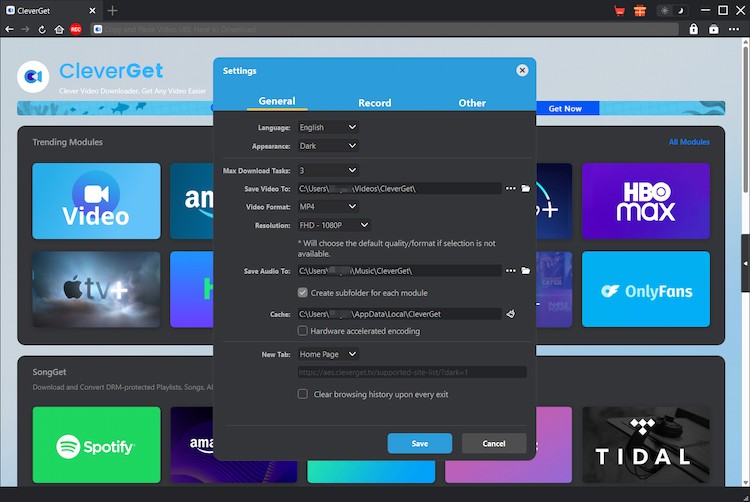
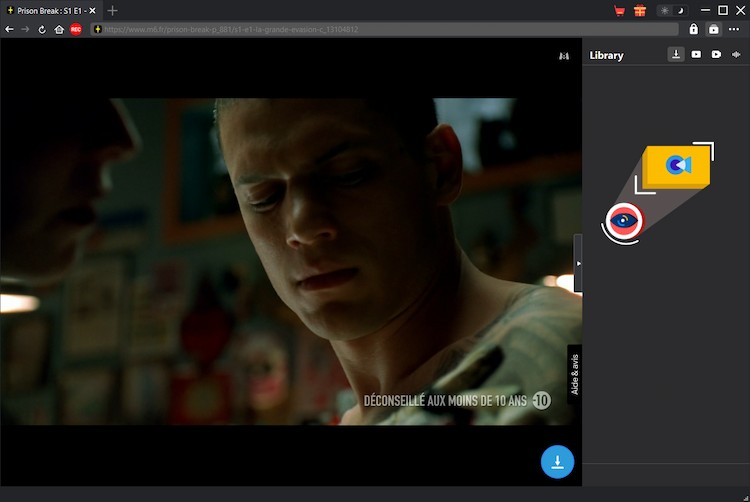
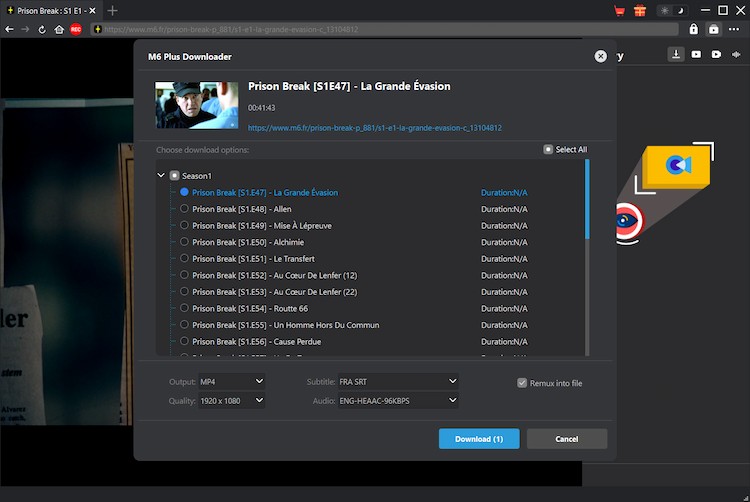
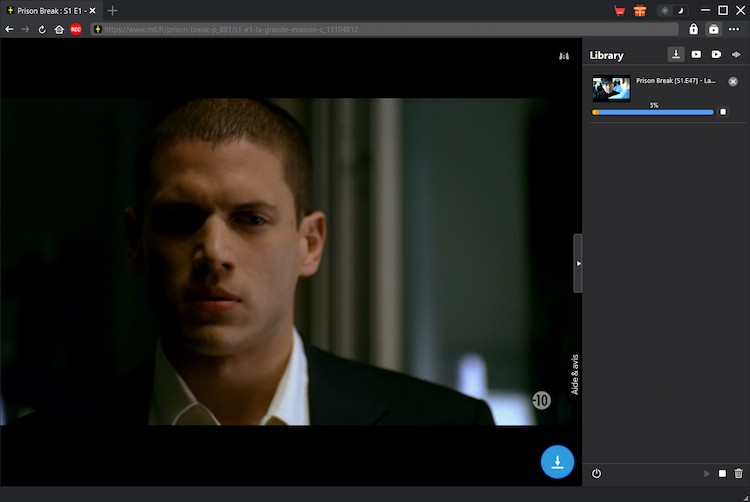
Note: Make sure you have accessed to the playback page of target video within CleverGet for downloading.
![]() WIN
WIN
![]() MAC
MAC
ONE YEAR
$59.95
$41.96
Billed Annually
1 License for 1 PC
All Features for 1 Year
Manual Renewal. Safe and Flexible
5 Days Money Back Guarantee
Unlimited Free Upgrades
LIFETIME
$99.95
$69.96
One-time Payment
1 License for 1 PC
All Features for Lifetime
One-time Payment
14 Days Money Back Guarantee
Unlimited Free Upgrades
RECOMMENDED
Purchase 2 or more modules, Get higher discount.
Save up to
75%
TECH SPECS
System requirements
Supported OS: Microsoft® Windows 7/8/8.1/10/11 (64bit)
Processor: 1 GHz or above Intel/AMD Processor
RAM: 512MB RAM (1024MB or above recommended)
Free Hard Disk Space Required: 5GB+
References
Supported Video Sharing Websites: m6.fr
Supported Output Video formats: MP4/MKV (video), SRT/SUP (subtitle)
Fair Use Policy: Use CleverGet to download videos you legally own and for personal needs only. Any illegal video download and sharing video downloaded with CleverGet with any third party or for business purpose are strictly forbidden.
100%
100% Safe & Clean
14
14-Day Money Back Guarantee
24h
1 Business Day Response
10 million+
10,000,000+ Users
Can't complete the purchase successfully?
If you can't complete the purchase successfully, please click the "Return to store" button below to refresh and get new purchase link.
If the problem still exists, please contact CleverGet Customer Service via [email protected] for further support.
Return to store >
